
I just played with Starburst ROM all night long last night and I have to say this is probably the best and fastest ROM for the Galaxy Tab 10.1. It’s based on the latest TouchWiz UX ROM minus the bloatware and speed additions.

My browser used to lag when I had Google Music on and browsed Facebook desktop version but after installing this ROM, all of the lag is completely gone. I’ve also gotten speeds near 2200 on Quadrant, which is much better than stock.
Download ROM here:
Download Starburst ROM
Donate to original developer here.
You will need a rooted Galaxy Tab 10.1, backup your current ROM, and also here’s how to install new ROMs on your Tab 10.1.
If you like this post, please CLICK HERE to subscribe to my YouTube channel, THANKS A TON BUD, I OWE YOU ONE!
Sign up for our Galaxy Tab Hacks Newsletter here so you don't miss a single tip!


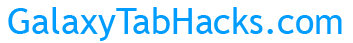




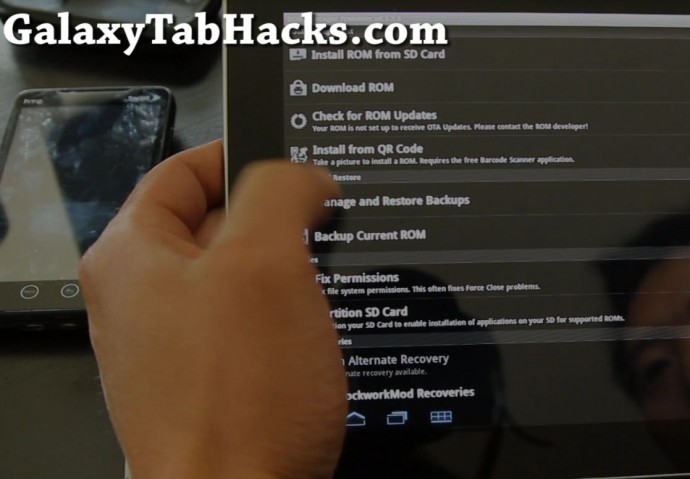
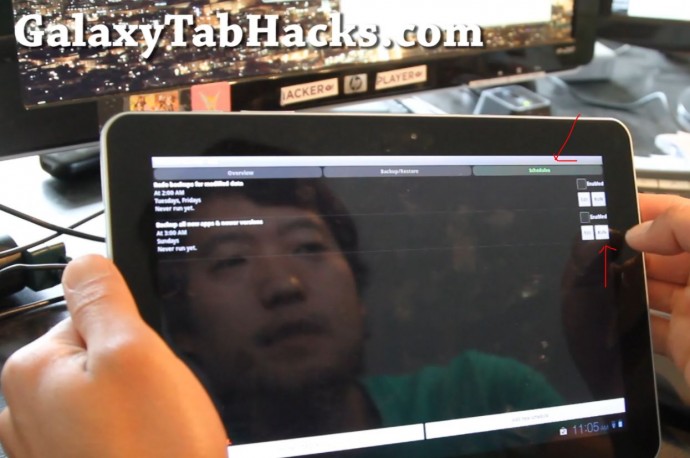





 Subscribe via RSS
Subscribe via RSS
So i just ran the same benchmark test that you did and i got a 2200 rating with the new Touch Wiz update from samsung. My tab is also not rooted. I don’t see much of a speed difference.
By speed difference I mean do from the starburst ROM.
I got 2351, stock unrooted TouchWiz
hi jay which one of the links did you use? (basically i want to know which rom is for my galaxy tab 10.1 rooted), thanks
Check out latest, 2892 on Quadrant!
Yes.
Thank you! and thanks for the great website.
this rom is great. very fast
There is two links for the rom download which one should I use for my galaxy tab 10.1?
anyone? that tried? any ideas on what’s the difference between the two links? please and thanks
Think the dated 8.9.2021 is the “updated” rom from Starburst….correct me if i’m wrong
while the other with UEKMB is the stock rom (rooted)…
Yes, 8.9.2021 is the latest, that’s correct!
can any of these root files and roms work with the 4G LTE verizon verison of the tab or is this strictly for the wifi only because i have the 16GB 4G veizon version
Hi,
if you looking for a really fast ROM for the 10.1 then you’ll take a look at the Bonsai ROM 0.3.0
The website is:
http://bonsai4android.com/
You have to register for downloading, but at no costs. It’s just that the developerknows how many are using his ROM.
I used the Starburst before and the Bonsai is WAY FASTER!
just my 2 cents
Just flashed the Starburst rom. I’m now noticing that the “Wallpaper” gallery is filled with 5 black wallpapers (non of the standard Honeycomb wallpapers are in there. The Gallery and Live Wallpaper sections are fine. Any idea what the deal is or how to fix it? I have an image of what I’m talking about if that will help.
i confirm this problem..hopefully the next update to the starburst will fix this
ditto - just installed starburst, 5 black wallpapers. What happened?
any ROMs for 3G version?
I think i bricked my tablet. when trying to install the sunburst ROM, my phone is now stuck on the start up screen “Samsung GALAXY Tab 10.1″ with the lock screen in the bottom center. I count mount the USB from recovery and have no other ROMS copied over to flash to. Please help!
I did not backup either before factory resetting and attempting to install Sunburst ROM.
have you checked here:
hxxp://forum.xda-developers.com/showthread.php?t=1133590 (replace the xx)
gotta try this out!
Hello,
Whats the difference between: StarBurst_UEKMB.zip and StarBurst_Rom_8.9.11.zip?
I will receive my SGT 10.1 32gb from Best Buys tho.
Tks for the help
Here is whats happening to me..I rooted my Galaxy tab 10.1 soon as i got it…no problem…I then tried to set it up to recognize ad-hoc..using the tutorial from this site…when i rebooted ..the Samsung log appeared followed by multi colored horizontal lines all accross the screen..I restored it back to factory settings and was good to go exept now I have a yellow exclamation point at boot up. So Then I rerooted no problem….I was able to set up for ad-hoc using another tutorial elsewhere…then i tried to overclock and install Starburst and back to Horizontal lines when I rebooted..Luckily this time I backed up the rom..so I reverted to that and was ok…This is my 1st andriod , please help ..I want to over clock and put in a new rom but im scared.
how are you i m chinese because my english so poor .i want to know this rom have chinese language ? thanks so much.
can this rom work for wifi+3g?
Tried this ROM 3 times and each time i had to go back a restore as it was stuck on the start up screen “Samsung GALAXY Tab 10.1″ . Make sure you do a backup, as this doesn’t work and your willing to waste the time to try and than restore. Would have loved to use this based on the speed claims. Let me know if this issue gets resolved as I would love to install it!
Exact same thing happened to me. What the instructions do not say is you have to do the touchwiz um rom first then do the starburst rom.
Will this work on 4g Lte?
Well i am new to the android, but i upgraded my tab to the touchwiz samsung put out on their updates before trying to install this. Do i need to still install the touchwiz um rom? I tried instaling the starburst rom like 3 times and each time is stayed on the samsung logo. Am i doing something wrong? My device is rooted, and nothing installed. Anyhelp fom the experts here to assist me on getting this to install would be greatly appreciated. BTW, i tried that bonsai as per the previous poster and it through an error, dont recall exactly but it had like exactly but it ended with a 7, and it made my device stay at the samsung logo, had to restore.
I have Tab P7500,
I already setup StarBurst ROM but it not support 3 G, Do you have ROM for P7500
Same here, huhuhu.. hope to see starburst rom supporting 3g since i heard it’s the fastest rom yet.
For everyone having the colored horizontal lines issue (I had it after I turned off the screen then turned it back on) after installing the 1.4ghz kernel, and you have a Galaxy 10.1 tablet, model PT7510 (Wifi only version), you can fix the problem by using the version of the kernel specifically meant for this model of the 10.1. It’s listed here by the developers:
http://droidbasement.com/db-blog/?p=2395
Direct link to the correct kernel is:
http://droidbasement.com/galaxy/kernels/2636/24/p4wifi-ux/boot-cm_2636.4_ux-oc-xtra-vfpv3-d16_fp-112011.zip
As you can see, its a different version than the one linked by Max. This should fix the issue (worked flawlessly for me). Just redo the step to flash the new kernel like you did the first time only this time use the one I posted. Enjoy!
Additional thoughts/comments:
Been playing around with the Starburst ROM and right away, before I installed the 1.4ghz kernel, the menus and the movement on the main page going back and forth and scrolling through the apps, is all way smoother than stock. Very nice mod and makes the 10.1 all the better. My sister with her iPad 2 don’t have anything on the galaxy!