
Tired of not being able to charge your Galaxy Tab 10.1 only on its exclusive AC charger?
The Galaxy Tab 10.1 stock only allows you to charge via USB Wall charger which is rated at 2 amps, here’s how to hack it for any rooted Galaxy Tab 10.1 running Pershoot kernel so you can charge it via USB on your computer or even regular USB chargers.
Step 1. First, you will need a rooted Galaxy Tab 10.1 with Pershoot’s overclocking kernel or a custom ROM with Pershoot’s overclocking kernel.
Step 2. Install free Android Terminal Emulator app off the Market.

Type “su”.

Then type, “echo 1 > /sys/class/power_supply/battery/force_usb_charging”.
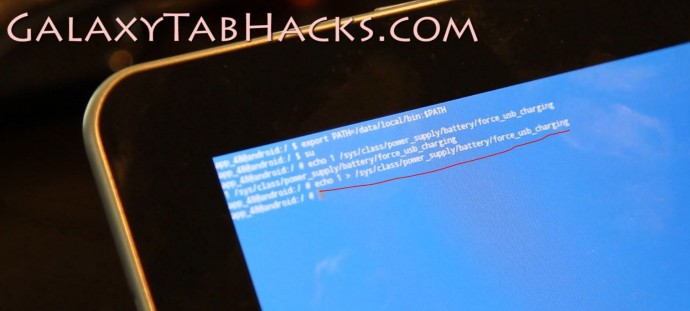
That’s it! Plug in your USB cable to your computer or any USB charging device (even your car USB charger) and you can now re-charge.

If you like this post, please CLICK HERE to subscribe to my YouTube channel, THANKS A TON BUD, I OWE YOU ONE!
Sign up for our Galaxy Tab Hacks Newsletter here so you don't miss a single tip!







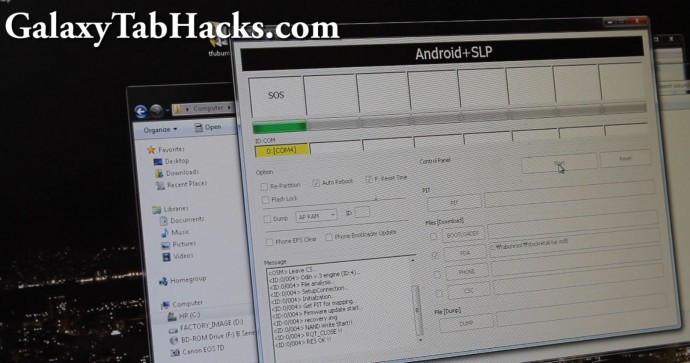



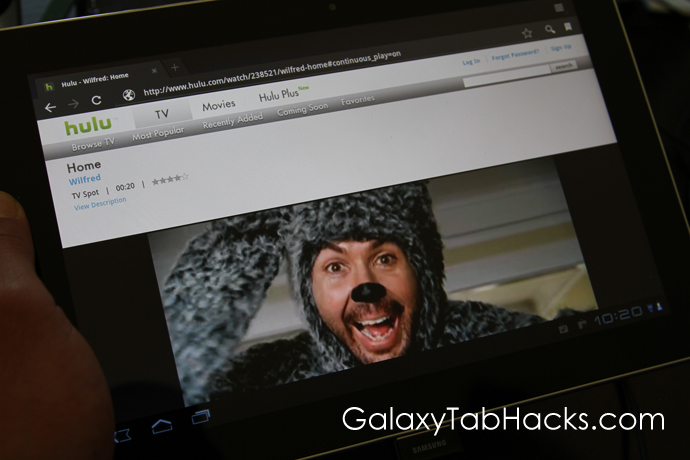
 Subscribe via RSS
Subscribe via RSS
Will this work with the inParis ROM? I cant remember which kernel it has but its overclocked to 1.4ghz.
Yes will work In Paris ROM comes with Pershoot OC kernel!
What are tbe downsides? Since it isnt at 2 amps, even if the battery indicator says its full, will there be be less charge? (memory effecr or inefficient charging) Or will it just charge slower?
It will just charge slower.
Just did it and works fine.
Thank you!!!
As i figured, this command is active until you reboot. Create a nice apk to issue that command? im looking into using better terminal emulator client to create a shortcut to activate that command.
Hmm, any way to modify the attribute you change so it stays on reboot? This seems like a nice change for roms and such to add. Is there any change in data transfer speeds and success? I think the data may go through the positive and ground pins, but i’m not sure if the 30 pin connector has multiple.
I have Paris ROM but when i type this command its giving me error message “No such file or directory” PLEASE HELP P7510
With the Overcom 10.1, that’s the same issue. “No such file or directory” … Does the Pershoot Kernel is missing in the Overcom ?
same here says no such file or directory
same here says no such file or directory i have the same kernel i have galaxy ab 10.1 and it is rooted i also have task rom that is based on honey comb 3.2 so any help would be great
It exists. Make sure you are rooted. And have root access. Try typing su before the command. Watch spaces and underscores. It works fine so you must have mistyped.
Thanks, i figured out, i was typing using SWYPE keyboard and it was capitalizing “I” in charging, Changed to Android KB and worked fine
umm, sorry if off topic.. but i want to ask, what is the type of keyboard you use
Work fine with me. Thanks.
sorry. I make that, and work fine. I have another problem, though: I buy a female usb and the tab don’t recognize the content of my memory stick. The cable is good, it works with an mouse, for example. But not with my stick. It say, when plugged: “blank storage usb “. I have on the stick: .jpg file, .mp3 file, one empty folder, one word file.
thanks for your advices, anyway.
PS. I try both, with usb debug enable, and disable. No success.
Make sure the stick is formatted to fat32
Thanks Max this works great. I rooted and installed the liberty ROM. I am having a problem that sometimes the tab has to reboot after sleep mode and every time I power down I loose the usb charging capability and have to retype the command in again. Is there a simple solution to this or a way to save the command line to cut a paste to the terminal emulatorl. I am from the previous generation and new to this, my eye sight is going and typing in the command everytime is difficult Thanks for the information
Thanks for the information
Sorry not Liberty ROM but the Overcome ROM. Told you I was new to this and old.
I used better terminal editor to try and set the “initial command” option to be set to this so i can just click an icon to run it, but it always gives an error (maybe it cant be run as the initial command. Idk i tried putting su before it to invoke super user but to no avail) Right now im stumped as well on how to not have to type the command in.
I believe he overcome rom doesnt come with pershoot kernel. You can flash it to your device afterinstalling overcome rom. (no need to wipe too). Flash the kernel and see if that helps.
Do you know where to find this Kernel ? (sorry for my bad english ^^).
You can find this kernel in a link from one of the latest galaxy tab 10.1 rom articles. It will come as a zip file. And VERIFY it. If you encounter problems and didnt verify the zip with its md5 hash bad things will happen to your device if it is corrupt. Usea free md5 checker tool to do this. Just apple the kernwl through clockword recovery and click flash zip. (back up data first too just in case).
It works. Thank you very much for your help and all your tutorials! You rox !
Do I need to repeat the process after each reboot?
Yes, the galaxy resets this setting after a reboot
have you come up with an app, that will toggle this on after a reboot? I find myself searching for the command each time I reboot the galaxy. would love to see a shortcut
ive tried using better terminal emulator, as it has an “initial startup command” to run when you start the session, but it never accepts my command. This seems like an easy way, so if somebody can figure out exactly what to add to initial co mand setting thatd be great!
man it’s not working with me i did everything you said but told me cannat create
but told me cannat create
/sys/class/power_supply/battery/force_usb_charging
what i have to do plz
that’s the same issue with me. “No such file or directory” …
I am on a rooted 3.2 system
Same error for me. If it cant create it might not have permissions. Idk why it doesnt though. I tried putting the command su before it….. To invoke super user but no luck.
Dear Admin,
Thanks for all your nice videos. However, after successful rooting, I still cannot charge from USB on the PC. I have followed every step you provided in the video, but then I got stuck when typing the last command in the Android Terminal Emulator. Following is what I typed and got:
1- su (this is ok)
2- echo 1 > /sys/class/power_supply/force_usb_charging (I got this: sh: cannot create /sys/class/power_supply/force_usb_charging: No such file or directory)
What should I do next to enable charging?
Please help!
Did you see a superuser promt or a popup saying superuser access granted? If not go into super using app and see if the terminal app is listed in allowed applications (adb shows up as unknown in superuser app list) if its not there it wasnt elevated to root.
Yes, it prompted. Also, when I checked the supperuser app, the emulator is listed there. It seems that everything is ok, except that the command doesn’t work. By the way, if I just typed the command echo 1 (without >sign) ……… it displayed no error. Still, it’s not charging.
Any further advice, please…
Hi all , it works fine on my tab10.1 32gb 3g when i install kernel boot-cm_2636.4_ux-oc-xtra-vfpv3-d16_fp-102411 but i lose my 3g so i have install kernel boot-cm_2636.4_p4_ux-oc-xtra-vfpv3-d16_fp-082611 for my 3g so i lose now usb charging
some help please thanxs.
Thanks. That was helpful… a kernel that includes that file is needed for this, and this kernel includes that file.
I have the same problem with my Tab 7″ plus
can you asnwer our questions plz ?
we waiting
Im not sure why it doesnt work. Maybe try a restart. Be very careful you type the commands exactly and maybe try a different terminal app. I use better terminal emulator and it works. Also see if removing the terminal app from superuser allowed list and then trying (and accepting the popup). You could also try setting super user to alloe all requests (changing setting from request permission to allow all requests). Its in the settings of the super user app. A few commands would only work for me when i set it to grant root to all requests. Obviously this is a security risk as malware or rogue apps could get root right away without you having chance to deny, but as long as you have lookout security (free from market) you should be just fine.
Yes, I am sure my commands are all correct. I also restarted many times. Yet, I have not try different terminal app (can you recommend one?). Access to root to the emulator is already allowed and confirmed.
Maybe I will only try your recommended App, or wait for Samsung to come up with solution. If Samsung fails to do so, it’s not gonna compete with Ipad.
Try setting super user settings to allow all requests. That may help idk. And the tabket does charge off usb port without it, just at a slower pace. The ipad does same thing. It needs 2amp wall charger to charge. Samsung cannot fix this. Android and hardware amperage requirements. I would also recommend better terminal emulator pro. The regular version should work but i have pro.
The biggest thing between ipad and android tablets isnt manufacturers, its google android. They just impliment things in ways to “be better” but turn to be worse. Galaxy tab has better specs than ipad 2 (cpu overclock to 1.4ghz). My only prob is stability. Android sucks and ram management. It says it frees up ram when needed but it doesnt do that well (hence the task killer debate). I notice severe slowdowns or freezes for seemingly no reason with no apps open. Wish i could find a debug log or a way to change the ram cache function of android. Otherwise THATS whats holding it back from ipad.
Not to derail or etc. Just what ive noticed and read.
You have pointed out many good points. Sometimes, I also asked myself why it seems my tab is far behind Ipad when my tab comes with better specs.
Btw, I noticed a poor mic in Tab 10.1 as when i record, it produces very poor sound quality compared to iphone/ipad. I even tried using third party application to do the job, but it didn’t seem to work better. Thus, I can say it is hardware, not really the software.
sound quality on an ipad is also bad (it catches reverb and echoes). The ipad may have a bonus to the metal case (acts as a noise reducer) but the galaxy tab has less background noise (atleast with certain noise combinations) due to not having this metal case that is like an amp.
Also the android os doesnt use a noise filter function to isolate and smooth audio input. Apps just take a raw signal from the device (which is bad due to susceptibility to wind and etc) that iOS does incorporate. It does use more battery (but if ur recording sound, who cares). Im hoping they fixed the mic drivers for ice cream sandwhich to incorporate this.
To avoid sound quality you can isolate noise with cardboard, fabric and other apparatus by or around the mic. Worked well when recording piano a friend played.
Ohh btw, fir charging you can get a high power usb adapter for any pc port. Newer ones (about $15) are discreet and are quite small and put out 2 amp of power. (obviously lower voltage but still works). You could also make your own usb cable by shorting out these two pins with resistor that tells the tab it is on a high powered port (obviously tricking it). Ive heard of no hazards or downsides of doing this though. You can find a DIY if you google around thougb.
Thank you so much, 1337GameDev. You are very expert and very rationalized. You help me a lot.
hi, i want to ask. can this kernel work on firmware XXKK2. righ now i’m using overcome v2.1.1 ROM for honeycomb 3.2
i have tried it, but it doesn’t goes to well.. is there somthing wrong when i’m flash it or it can not work on overcome v2.1.1
thanks and sorry for bad english
Hi there,
After doing the procedure you listed here I got my GT to charge from my computer thru the USB cable, but after rebooting it no longer charges. Is there a way to make this change permanent?
Also, thanks for all the great info and advice. You have made my GT even better.
Thanks,
Thomas
Hi all, I have a strange dificult. My Pad its rooted. I have access with SU in terminal and all but when I write the line “echo 1 > /sys/class/power_supply/battery/force_usb_charging” gives me the error - no such file or directory and I m writing it well. I went doing CD command to the folder battery and ls and I dont see any folder or file with such a name. Can you help me please?
Thx in advance.
Proditech Orion
I forgot to say that I have a Samsung GalaxyTAB 10.1
You Forgot /Battery/
echo 1 > /sys/class/power_supply/battery/force_usb_charging
It worked just great on my P7500.
this works on 2.6.36.3 MOTLEY_v2+cainm kernel on Galaxy tab 8.9 GT7310 ANDROID 3.2 immediately after u enter the return key without rebooting
IT’S NOT WORK WITH ME ?????? :’(
Great tip!! A must have for all Galaxy Tab users!!
gscript lite.save the script and run it after you reboot.
Could you explain in greater detail this procedure for those of us who don’t know what this means exactly?
Thank you,
Thomas
1. Go to your market place.
2. Download the program called “GScript Lite”.(it’s free)
3. menu click, select “add script”
4. Put in a name, put in the script from above, make sure “needs su” is checked.
5. Save and you are done!
Now anytime you reboot, just run the script. Bam!
Fyi.. I bought a separate 2amp usb charger off of ebay for a few dollars and take that on vacation. Charging via regular .5amp charger or your computer is painfully slow.with this script, even the car chargers are an option now. Hope that helps:-)
Works great!!! Thanks…
Hi, i don’t have this script in my galaxy 10.1. Can anyone point me to a direction where can I download the script. Then I will use the gscript lite.
Thanks in advance
Orion
And Happy New Year to all
The script is simply
echo 1 > /sys/class/power_supply/battery/force_usb_charging
Thats it. Put that into your gscript lite and you are gold.
This was annoying me when i bought the tab and the only reason i would have given it 4 stars instead of 5. But with this hack, its great.
@Albert,
Can you help me out here?
I downloaded GS Script Lite but it gives me only 3 options. Doesn’t matter which I choose -> I got a blue screen (emulator?) but no option to add the script.
Any suggestions? Thanks!
I assume you wanted to know how to “right click” or the equivalent of the right click (the icon on the bottom with the 3 horizontal lines) Add script. Check “Needs Su”.
Hi All,
I’ve downloaded the app “Script Manager”. With this free app you can run a script from booting! It works great and your able to use the USB charging option without any intervention from booting!
Good Luck!
Thanks, exactly what I was looking for!!!!
not work with any apps :’(
Admin, please I have 2 comments waiting moderation since Jan, 1 which I think would be helpful to be seen so this fine community can help me.
With respect
Orion
Works perfectly awesome, Thank you , Does it reset on boot BTW?
Sadly yes. I believe it is talked about in an above post to use a script app and run this command a boot time so it essentially stays forever.
I type “su”, but it appear “permission denied”, can I know what happen?
I don’t know how much of a change you guys are willing to do… But I just upgraded my Tab to the latest Bindroid 3.4 ROM and it comes with USB charging, I don’t think they disclose it on their site, but after doing the upgrade, I plugged my tab to the usb to transfer my back ups and noticed it started charging… I left it on and it charged it up to 100%.
Working awesome!
Try galaxy task 13.1, it is probably the best rom out now. Here is link to xda page:
http://forum.xda-developers.com/showthread.php?t=1340064
It comes with many optimizations. And usb charging is enabled if it flash pershoots kernel in xda forum thread above galaxy task thread.
Luis, what a great news! This will be very helpful to all Tab users. Anyway, could you kindly show us how to upgrade it to Bindroid 3.4 ROM?
You have to install the new Bindroid ROM, you can download it from here.
http://xda.bindroid.com/custom-rom/galaxy-tab-101-wifi.html
Good luck!
I rooted my 10.1 7500 by following this guide
http://galaxytabhacks.com/galaxy-tab-10-1-hacks/how-to-install-new-rom-on-galaxy-tab-10-1/
Im not sure if im using the right rom or settings when i type su it says premission denied.
How can it be done on galaxy tab 7 (p1000) 2.3.3jpjpc stock ROM?
This worked great.. i charged my tablet.. however… after a while this somehow changed itself back to 0 and i had to redo it. Why, i don’t know. Very strange.
every time i restarted my tab i have to add this command line again
pls advice how can i save it
There is a much easier way to do this. That is permament
1. Get a root explorer.. I use es file explorer.
2. Change to mount file sys as rw in settings as well as enable root explorer in es settings
3. Navigate to the same sys/class/power_supply/battery
4. Find charging_source
5. Open file as text and edit to 0.5
6. Save file
You can also add the file force_USB_charging and edit as text to value 0.5.
BE SURE YOUR ROOT FILE SYSTEM IS REWRITEABLE OR CHANGES WILL NOT STICK.
YOU MUST BE ROOTED BUT IT DOES NOT MATER WHAT ROM OR KERNEL YOU ARE USING.
i did this steps,but when i add file name ”force_USB_charging” it said”sorry operation faild”,what is the problem
First… Make sure the file browser you are using has file system mounted as write able RW. RO is read only. If it is then…..
Try copying an existing file and paste that copy. Then rename it force_usb_charging and inside file it should only say 1. Save.
hi my samsung at a trial tab P7500 I deleted everything and now I have nothing on my tablet.
when I go on dowloading
is connected! press the [start] of odin3!
where is that how can I connect to the pc?
please can you help me
thank you