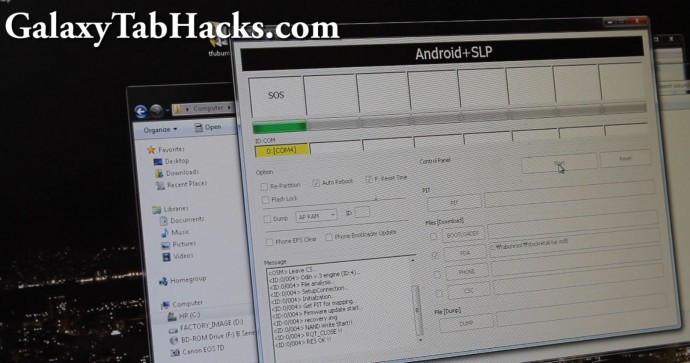
If you are returning your Galaxy Tab 10.1 to the store, perhaps for warranty, here’s how to unroot your Galaxy Tab 10.1 so no one can tell you’ve rooted before (and unvoid warranty).
Before we begin, if you are going to be returning your Tab 10.1 for another one, you can backup your current ROM (with all your settings/apps) first and save the backed-up files in your computer.
First, download and flash the stock OTA Android 3.1 for Galaxy Tab 10.1:
Download stock OTA 3.1
Use ROM Manager to install the OTA ROM, this should get you rebooted back to stock.
Now, you also need to install back the stock Recovery so download this zip file and unzip:
Put your Galaxy Tab 10.1 in ODIN download mode by holding down both Power Button and Volume Down button and let go when your Tab 10.1 reboots, shows Samsung logo, then 2 menus.
Hit Volume Up button and your Tab 10.1 should be in ODIN download mode.
Open up Odin3v1.85.exe program.
Choose PDA and choose the file “stockretail.tar.md5″ and hit “Start”.
Reboot your Tab 10.1 by holding down the Power button, now your Galaxy Tab 10.1 is unrooted back to stock.
If you like this post, please CLICK HERE to subscribe to my YouTube channel, THANKS A TON BUD, I OWE YOU ONE!
Sign up for our Galaxy Tab Hacks Newsletter here so you don't miss a single tip!











 Subscribe via RSS
Subscribe via RSS
Hi, thanks for up I am uploading this video, I am stuck at stock download OTA, the downloading link is not working, seems to be time outing, is there alternative?
thanks it worked i was able to downloada d do sucessfully
U rocks
it seems that i can’t download all link from downloadandroidrom.com, could you reupload the files somewhere else, Thanks
Sorry server was down earlier today, please try now!
Great, thank u for reply. Your tutorials are simple and easy to follow, keep up the good work man
The link for the http://downloadandroidrom.com/file/GalaxyTab10.1/roms/stockOTA/hc-3.1_ota-full_sam_tab_10.1.zip does not work.
downloadandroidrom.com is unreliable. trying to get the stock rom @ 188 mb is saying a 6 hour download. I would love to root my 10.1 but I won’t unless I can get this file first. Too bad.
I found: http://droidbasement.com/galaxy/sys-backup/hc_31/hc-3.1_ota-full_sam_tab_10.1.zip
It downloaded in 5 minutes.
Does any of this work for the Verizon LTE version of the Galaxy Tab 10.1???
Can I use my galaxy tap in korea 3G model?
I want to unroot my device. But I can’t find unroot information from korea community site.
T_T How can I do?
I need both tabunroot.zip and the stock rom 3.1. using downloadandroid.com will take over 6hrs. please send another link, tnx
thx for your tut.
i have the P7500XXKG7, after unrooting the device info show me:
Kernel Version:2.6.36.3 root@SEI-26 #1
Buildnumber: HMJ37.XXG7 P7500XXG7.
is it unrooted?
Hi,
i can´t unroot my Galaxy Tab, I always get a Error when I want to flash the 3.1 OTA: Installation aborted. Does anybody know whats wrong? Thanks for Answer
Hi, does this method also work for the 3g version for europe?
doesnt work, at installation it gets aborted
i found the solution just do the rooting process again and then install the stock OTA android 3.1 and it should work it worked for me so hope it can work for u
Thanks Juan. That did the trick.. as far as I can see you have to have the right version of Clockworkmod Recovery installed.. I had updated it through Rom Manager and apparently that version wouldn’t work.
Oh and BTW for everybody else.. make sure to wipe data and cache if you have updated to the new touchwiz…. otherwise all you’ll get is a bunch of crashes after you apply the 3.1 ota.
hey it aborts in installation can u tell me how to install it successfully please…answer will be appreciated
hey it aborts in installation can u tell me how to install it correctly…answer would be appreciated thanx
If we follow your newer easier way to root, is the first step strictly necessary? Can’t we just remove su and superuser.apk and busybox, then just install the tab recovery? Do we need to install the rom?
No, please try the new easier method not this one:
http://galaxytabhacks.com/galaxy-tab-10-1-hacks/how-to-root-galaxy-tab-10-1-the-easy-way/
Yes, that’s the one I tried, but this page is for UNrooting…
Hi, I’ve tried everything but my kernel still shows it is rooted, and using root checker also shows it is rooted, and I can’t seem to unroot it no matter what. Should I root it again fully and then try to unroot it again?
Kernel shows it’s rooted? You can’t tell if its rooted by the kernel, its probably unrooted.
ya the kernel showed unroot-…..ubuntu…. ya but i tried what Juan Gutierrez in an earlier post and it worked.
oh it shouldn’t matter what the kernel says btw, so long as you have no more SuperUser app, you should be unrooted.
can it receive updates?
can i reacive updates from samsung on this ROM?
hi, i have unroot as your step…
but i found out my galaxy tab is 16gb 3g version.
so my tab 3g function is missing~ need help~
Thanks.
sorry for my bad english.
Does this unroot work on a 3G tab?
Did the whole rooting thing on my 10.1… Now I’m the happy owner of a fully UN-rooted factory fresh 10.1. I see the merits of rooting your phone, but I just don’t see the benefit of root on this tablet. About the only worthwhile thing that this whole procedure did was to get rid of that worthless touchwiz update that samsung spewed out a while back.
HELP please!!!! I just downloaded
10.1-Wifi (GT-P7510):
boot-cm_2636.4-oc-xtra-vfpv3-d16_fp-080211.zip:
Download: boot-cm_2636.4-oc-xtra-vfpv3-d16_fp-080211.zip
copied it to the root directory of my galaxy tablet 10.1
and ran the program and now my tablet when i turn it on has all these tiny different colored lines?? HELP!!!! How can I fix this??? THANK YOU
I AM NOT SURE about that one but you can try go into ODIN mode and then wipe data/ factory reset, and that may get rid of the problem, just dont freak out and mess it up :b
i did this after rooting the tablet as you described which worked fine
Hi, after followed you mentioned procedures above to unroot my tab to stock version but it cannot remove the superuser app with su permission on my tab, can you tell me how to remove it completely? Thanks a lot.
Same thing happened to me.
I solved it my using an app called “SystemApp remover” (used v4.13), to remove the SuperUser app. Supposedly any other app that can remove system apps would do.
does this method applicable for p7500?
i followed the overclocking method but i noticed in your video that your using another version of the tab >> P7510 <<
the overclock method resulted in the colored lines screen which means the overclock is not applicable to p7500
my tab is p7500 honeycomb 3.1 rooted according to this site
IS it possob;e for somebody to answer the question whether this procedure (stock oda) can be used on the P7500 (3G) version
How come my task manager and samsung menu style is gone?
hello. im trying to UNROOT my galaxy tab 10.1 16g wifi. ive tried everything but i continue to ge the following error”
when i try to flash the hc-3.1_ota-full_sam_tab_10.1.zip i get this error:
assert failed: getprop(“ro.bootloader”) == “P7100BUKB7″
E:Error in sdcard/hc-3.1_ota-full_sam_tab_10.1.zip
(Status 7)
Installation aborted.
anyone else seeing this error? how do you get around it? any help is greatly appreciated. thank you.
Hi, I’m getting the same problem error as happy hour.
Rom Manager doesn’t respond to it as well. it crashes.
please help.
thanks.
this is for P7510 ONLY sorry when I wrote this they didn’t have P7500 on sale yet.
Thanks for the feedback.
Is it possible to find stock rom to unroot P7500? I can’t seem to find it.
I’ve got the same problem as happy hour to, i have P7510.. Whats the problem ?
I have the same error as happy hour as well, any chance of a fix?
Hello!
Can you help me?
This bricked my 3g p7500 device:((
No more 3g function and model is different after this procedure!
Do you have any idea what next?
Please help me asap !
I live in Finland if you need to know what firmware i should use!
I tried this method of unrooting after succesfully rooting my tab with your new “easy” way. When I tried urooting, I got installation aborted message so i tried what Juan had said and it reset me back to stock OTA before the touchwiz update. When it asks me to update,there was a 11.88mb download. I installed it and i dont see any difference. I dont understand why i cant install the touchwiz update. Is there a wayi can manually install it?
Thanks for the help guys, its greatly appreciated!
You can try checking System Updates in Settings, you might have to update more than once.
Thats the thing, I cannot update anymore. It says there are no updates available. Also I googled my problem, it said it was an update for the Google i/o tabs. Luckily, I was able to restore my tab to a backup I made but i”m afraid to try to unroot my tab again in fear this’ll happen again. When I unroot my tab, am i supposed to have to update to touchwiz? or should it already be installed?
I am having the same issue. After rooting and un-rooting, i can not longer get over the air updates? any thoughts?
Where can I find the stock rom for 3g galaxy tab 10.1?
The method is clean and not difficult even myself is a first time Android user, and first time rooting.
My galaxy 10.1 WiFi back to unroot by following your procedures…thank you for your video and instruction.
However, I just wanted to make note here to other people that the ROM posted here is the Google I/O ROM, which sure can brings you back to Unroot clean status without seeing “Superuser”, but you WILL NOT be able to download latest firmware upgrades from Samsung anymore…you will pretty much stuck with just found a 11MB update from Samsung but it WAS NOT the retail latest ROM….the server will STOP you from upgrading from current state.
I guess there is just NO America ROM as far as my concerned.
I meant it is just NO luck for finding America retail ROM with TouchWiz or sort.
hey max but this is not the US retail version. Its for the I-O tabs and it dosent update to touchwiz. i really need the US retail version plz can u try to get one plz!!!!!!! thanx
I keep getting the force close pop up it can’t even get into market to download rom manager… don’t know where i went wrong … but im just trying to find a fix now… Advize plz
Try clearing cache in CWM that will fix.
I tried clearing the cache after installing the stock retail rom. I’m still getting repeated force close of launcher, email, calendar, etc after I unlock. I tried installing the stock rom then using ODIN to go back to the retail recovery but still get the force closes even after wiping cache with the stock recovery. Any other ideas? I’m really hoping to get back to stock 3.1 (or 3.2 without TouchWiz).
i have rooted my P7500 via http://galaxytabhacks.com/galaxy-tab-10-1-hacks/how-to-root-galaxy-tab-10-1-the-easy-way/, can i unroot it using this guide?
can i do factory data reset via setting->privacy (cause i want to delete my samsung account, give it to someone) without unroot?
can i perform software update after root?
when i try to flash the hc-3.1_ota-full_sam_tab_10.1.zip i get this error:
assert failed: getprop(“ro.bootloader”) == “P7510UEKG4″
E:Error in sdcard/hc-3.1_ota-full_sam_tab_10.1.zip
(Status 7)
Installation aborted.
anyone else seeing this error? how do you get around it?
In the process of updating the rom I did a factory reset and partition wipe. I have lost all files on the SD Card and on reboot all I get is the ANDRIOD logo. I am able to go into odins download mode and that is about all I am able to do. I need to install the stock rom to get the tab working but i need guidance to install via odins. Can someone please help.
Pingback: Anonymous
i follow all step to unroot but superuser still there, didnt go away .. help plz
Same here, I also follow all the steps but the superuser is still appear,please help
superuser still appears after follow the steps to unroot. How to fix this? Please help><
Pingback: P7500 after stock restore model changed to P7510 with no 3G - Android Forums
Hi, I successfully unrooted my galaxy tab, but it’s in honeycomb 3.1 version. So I tried to update it to 3.2, but it says that no more updates are available, and tried to install 3.2 version through recovery mode (power/volume down button), but it wouldn’t recognize my sd card. I tried to update it in every way I can think of but couldn’t. Can you help?
Thanks
I have the same problem here. Today, here in the Netherlands the android honeycomb 3.2 OTA update was published. This should be available by the software update on the tablet itself. But unfortunately it won’t work. The tablet says that no more update are available too.
Maybe the admin does know some solutions?
Thanks! (my englisch isn’t so good)
Same issue with this process, cannot get the latest OTA update. Anyway to get this manually to update the system?
Mike
I have same problem as ‘Mahesh Solanki’. I forgot to do a backup and now I’m stuck with boot that stop at the samsung logo and a clean sd-card. I have the .zip file with the stock rom but can’t transfer it to the device as it do not apper on my desktop computer. Is this a dead end or can I do something through odins download, which still work?
Help my tablet wont boot up it stuck on samasung tab screen.
no os loads.
i try to unroot nothing!
Just went through this process went fine up through the hc-3.1_ota_full_sam_tab_10.1.zip ROM flash. Once that was done tab booted up fine but now I cannot get into download mode, I press the power and volume key right next to power and it will start to boot up get the Samsung logo screen then reboot. Never entering the download mode so I cannot complete the Odin push of tabunroot stock retail rom. Anyway to get around this and complete the process? Any ideas would be appreciated.
Thanks
Mike
Never mind, for what ever reason a couple of reboots later all is good with the base install. Still cannot get the 3.2 update to take wondering if anyone has found a way around this one?
Thanks
Mike
Pingback: Test via WLWriter « onlinetomartin
Dear Sir,
I’m not sure what I did wrong, but I tired to follow what you said and in ur video but my tablet will not restore back to orginal settings, It still has superuser on and 4 of my apps keeps reupdating so i dunno what to do. If you could maybe help me out id greatly thank you. If you need screen caps or what things says um please e-mail me and let me know and i will do my best to do a quick return. Thank you soo much.
Kevin Kuhn
It’s unrooted now , but how can i reset the custom binnary counter ?????
Please help :S:S:S
Will this remove my custom ROM as well? Or will I be stuck with it? If no, how do I remove my custom ROM and revert back to stock?
Help!
I installed ICS on my Tab 10.1 without putting the necessary honeycomb files on the tablet. The ICS ROM is a bad version and when I try use ODIN to install stockretail it merely reboots my tab without having changed anything.
What can I do?! I can’t put files directly on the tablet, Windows won’t recognize it as a storage device (this started happening with the latest ROM, and I have no proper backup. NOOB over here!!!
Please, somebody help!
Hi,
When I used ROM Manager to install the OTA ROM, it comes up with an error like,
” assert failed: getprop(“ro.bootloader”) ==”P7100BUKB7″
E:Error in /sdcard/hc-3.1_ota-full_sam_tab_10.1.zip
(Status7)
Installation aborted.
/tmp/recovery.log was copied to /sdcard/clockworkmod/recovery.log.”
Please help , what I should do?
Also, I would like to ask for help that I want to restore a deleted camera video on my Gtab10.1. That’s why I tried to root my tab to restore that video. Please advice any solution. Thanks a lot!
same problem! need help urgently!!
If this work for Samsung tab model number : SCH-I905 , 4G Verizon?