
For those of you who want to install a new ROM on your rooted Galaxy Tab 10.1, I made a quick video tutorial.
Basically the steps are pretty simple as follows:
1. Download the desired ROM you want to install and copy over to the internal storage of your Tab 10.1
2. Reboot by holding down Volume down button and Power button together and let go when you see Android logo.
3. Hit Volume down button then Volume up button to enter into ClockworkMod Recovery.
4. Choose “Wipe/Factory Reset” then hit the Power button.
5. Choose “Yes” and hit the Power button.
6. Choose “Install zip from sd card” then hit the Power button.
7. Choose “choose zip from sd card” then hit the Power button.
8. Choose the ROM zip file you want to install, then hit the Power button.
9. Choose “Yes” and hit the Power button.
Your Tab 10.1 should now install the new ROM, it should take about 5 minutes. After it installs, reboot and enjoy your new ROM on the Tab 10.1.
If you have problems such as being stuck in boot loop for some reason, go back into ClockworkMod Recovery then go to Advanced and Wipe Dalvik Cache as sometimes this needs to be wiped for some ROMs.
If you like this post, please CLICK HERE to subscribe to my YouTube channel, THANKS A TON BUD, I OWE YOU ONE!
Sign up for our Galaxy Tab Hacks Newsletter here so you don't miss a single tip!






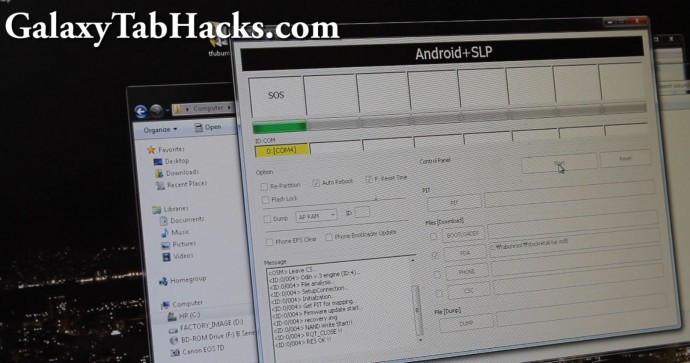

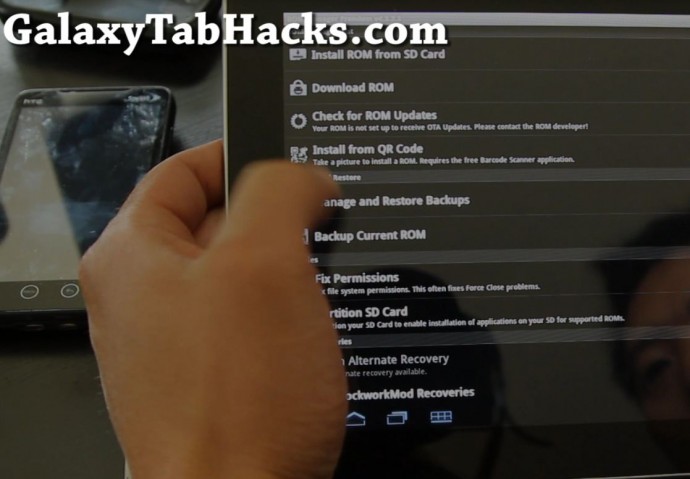



 Subscribe via RSS
Subscribe via RSS
This procedure can be used to reflash with original ROM (if I had the .zip file with it)?
Think yes. You can use RomManager app for back up your current original (but rooted ) rom and restore it if you want.
) rom and restore it if you want.
did you install the touchwiz or the starburst. rom
Thank you, excellent Tutorial
Dear MAX,
I have SS P7500 and root and install new rom, but now my TAB can not work, when open it show ” Samsung GALAXY Tab 10.1″ and can not do anything.
I try to Download mode ==>odin but I can not run any ROM
I try to recovery-cwm==> Zip from SD CARD it didn’t have zip file
Can you help me PLS.
Regards,
Earth
I have problems when it reboot automatically. it blocked and show error android picture. what should i do??help me…
hi, i have rooted my samsung galaxy tab 10.1 and then installed StarBurst ROM for Galaxy Tab 10.1 Rom. now when i install ungrades automatically….. screens becomes black and no response from tablet.i had to restore it then it worked, i have tried this many times. My question is we cant get automatic upgrades after rooting and installing anew Rom?? any solutuion or suggestion. Thanks
Please do not install any updates, you might be better off installing a ROM with the updates, otherwise it causes havoc on your Tab 10.1, perhaps make you lose root and worse.
I can’t even get the new rom copied. SD doesn’t show up
hello,
First of all i want to mention how a great job you are doing admin.
i succesfully rooted my samsung galaxy tab 10.1 gt-p7500 thanks to you.
however when i wanted to put starbust on mine tab somehow i couldn’t connect anymore with mine internet ???
do you have an answer for me about that all wise one
also i seem to have problems overclocking i have all the files that i need on my tab but i do not know how to open setcpu or how to convert it into an app?
sorry if my questions sound a little bit dumb but i am not that good with computers
THANKS
Help!
I’ve done the unthinkable, i’ve wiped my Galaxy Tab clean, there is no Rom nothing on it now. How do I go about putting a Rom, any type Rom back onto my Tablet? Please help.
Please help. I am unable to find Rom manager in my app store. Does this mean I can’t go into clockworkMod recovery. I didn’t find this out until after I tried to root my tab. Now I’m stuck with a very unstable tab and I don’t know how to correct it.
Does installing new ROM erase all the programs and data on our Galaxy Tab 10.1? Is it like formatting and reinstalling?
Hi i rooted my tab 10.1 but when i wanted to overclock, my tab 10.1 GT7500 ver it cannot connect to 3G and same to the Paris ROM unable to connect to 3G. Pls,Can i have your advice?
Need your help, I followed the procedure but now I’m stuck with just an ANDROID logo after I tried to install a custom ROM. Is there a way for me to copy a new ROM from clockwork recovery mode, meaning can I plug my tablet to my computer and copy a new ROM to the SD card. I may have put in an incompatible ROM by mistake. Thanks in advance for your help.
Also, dont forget to wipe cache and dalvik caches aswell when installing roms. dalvik is used for java and can carry some extra unwanted info with it. so make sure to wipe this as well.