There’s a newer, easier method to root your Galaxy Tab 10.1 instead the old method.
This one is pretty simple.
First, you will need Windows computer. If you don’t have one, borrow a Windows laptop from your friend or family member.
Second, make sure you’ve installed Galaxy Tab 10.1 Windows drivers. (Download it here)
Third, put your Galaxy Tab 10.1 into ODIN download mode by holding down both Power Button and Volume Down buttons. Right after the Samsung logo shows, you will see two menus, let go of both buttons immediately and then hit Volume Up button, you should be in ODIN download mode.

Fourth, download the tabrooteasy.zip file and unzip:
Download tabrooteasy.zip
Run the Odin3 v1.85.exe program, then choose PDA, choose “recovery-cwm_4.0.0.4-sam-tab-10.1.tar.md5″ and hit Start.
You can reboot your Tab 10.1 by holding down the Power button.
Copy over the file “Samsung_Galaxy_Tab_10.1_root.zip” from the tabrooteasy folder to the root folder of your Tab 10.1.
Reboot into ClockworkMod Recovery by holding down both Power Button and Volume Down buttons. Right after the Samsung logo shows, you will see two menus, let go of both buttons immediately and then hit Volume Down, then Volume Up button, you should be in ClockworkMod Recovery.

Once you are in ClockworkMod Recovery, choose “install zip from sdcard” (using Volume buttons) and hit the Power button.
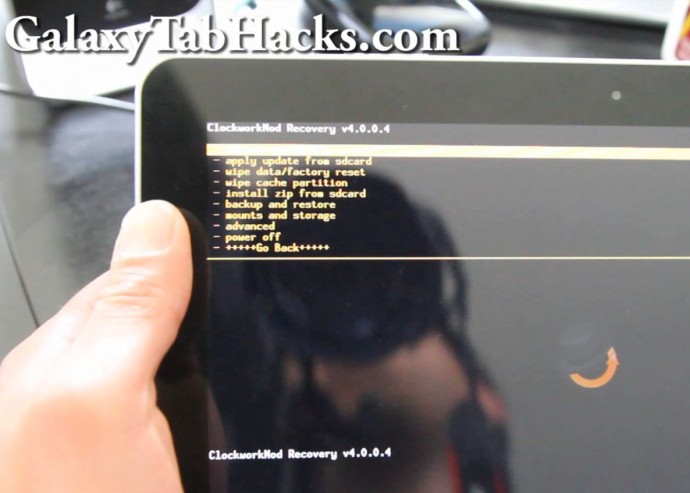
Next, choose “choose zip from sdcard” and hit the Power button.
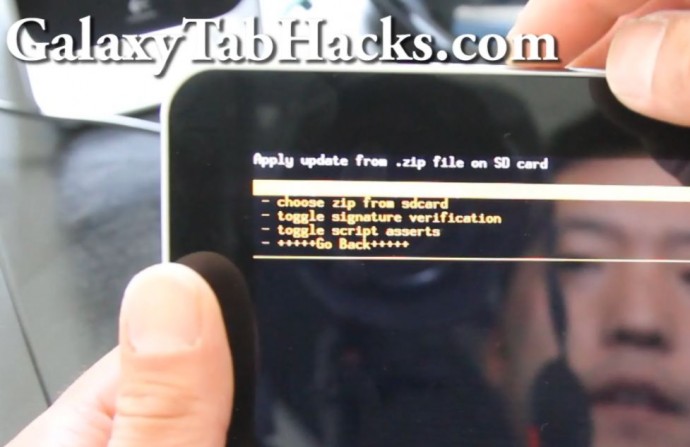
We are going to zip the Root/SU files again by going to “choose zip from sdcard” and hit the Power button.
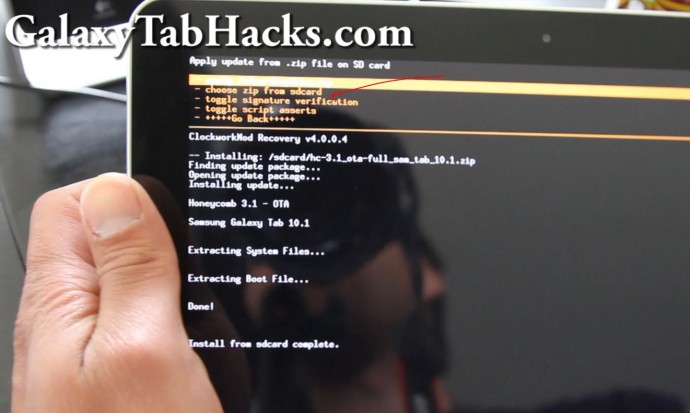
Choose the Samsung_Galaxy_Tab_10.1_root.zip file and hit the Power button, the hit the “Yes” button.
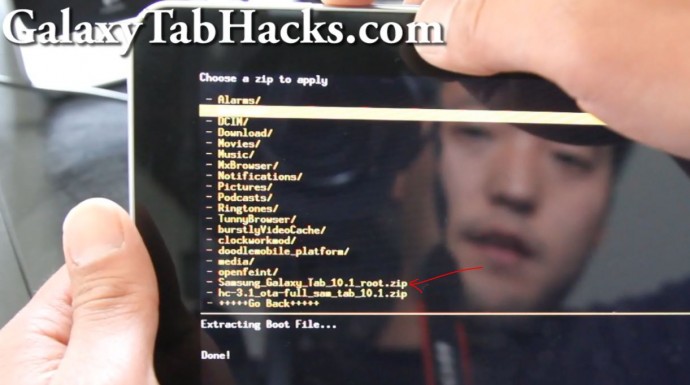
When that is done, you just need to reboot your Tab 10.1 and you should have a fully-rooted Android 3.1 Galaxy Tab 10.1.

FAQ
Does this rooting method work even if I did the TouchWiz update?
Yes, this root method works regardless of TouchWiz update.
If you like this post, please CLICK HERE to subscribe to my YouTube channel, THANKS A TON BUD, I OWE YOU ONE!
Sign up for our Galaxy Tab Hacks Newsletter here so you don't miss a single tip!






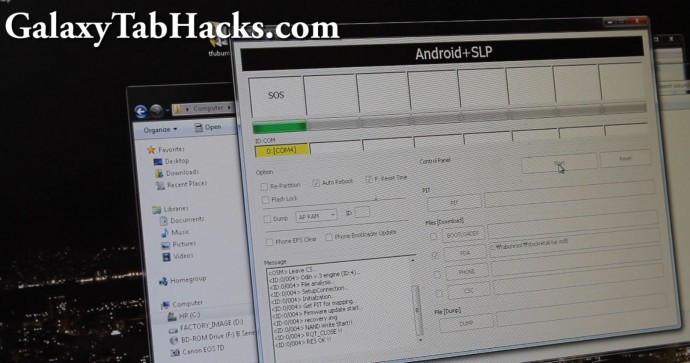


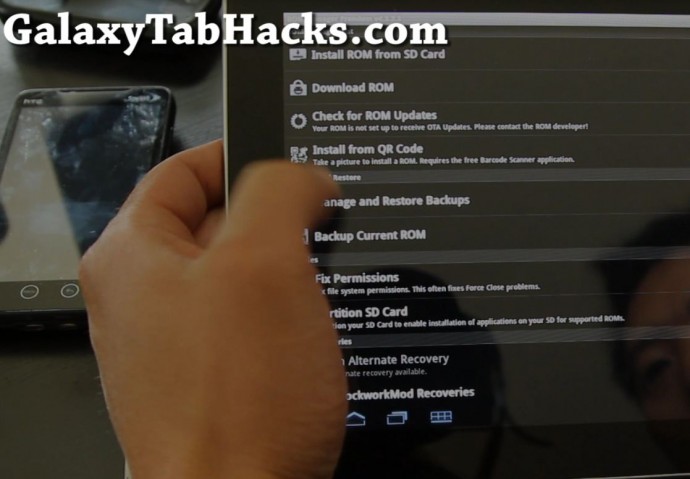

 Subscribe via RSS
Subscribe via RSS
hey,
i am not able to download the tabrooteasy zip file.
the link you have posted above does not seem to work, could u please provide a new link.
thanks..
Sorry server was down earlier today, please try now!
server still not working for me, please fix, my tab begs for rooting
I am trying to download tab Windows drivers.. but the link doesn’t work! I already have samsung kies installed in my computer..
Done! Was very easy! Can you please suggest me how can I tether my mobile network (Use Joikuspot on Nokia n900) to this… Even after the root I get this message “Android does not support ad hoc network”
Please help!
“Copy over the file “Samsung_Galaxy_Tab_10.1_root.zip” from the tabrooteasy folder to the root folder of your Tab 10.1.”
How can i copy “Samsung_Galaxy_Tab_10.1_root.zip” to the root folder of my Tab 10.1
I need a little more step by step on this part. I’m new lol
I got it finally. I’m new
Thanks so much for the tutorial. Been a while since I rooted my Nook Color and Droid. This was super simple. Can’t wait to try out some ROMs and see if she can OC. By the way, just picked up my 10.1 yesterday!
THX. Worked well on my GT-P7510.
Still, Android Market stopped working right after rooting.
How do you get Market back to normal?
I had the same problem. I sent mine back and exchanged it for a new one. I will not root this one until after the Samsung Touchwiz Update. If someone comes up with a root after that update, then I will be happy.
Pingback: Root - Samsung Galaxy Tab 10.1 - Help !!!
Weird - I did this and it was working (asking root permission, etc). I installed a few rooted apps (anyconnect, shootme, etc). I got to one that required busybox, so I went back to the main tutorial (ubuntu) and installed busybox using ClockworkMod as before. Now no apps are allowed root permissions. What happened?
the MD5 checksum does not match for tabrooteasy.zip
How did you create the tar.md5 file? I tried using a plain .tar file but it didn’t work. I just want to know so that if I want to restore my original rom I’ll be able to throw it back onto my system.
Also, after this mod, can I use the nvflash method? If so I can just use that method to restore the system back to it’s original state.
Is anybody else having trouble plugging it into Widows 7? I’ve tried like 7 times today without luck,.
same problem, could not connect it to windows 7 (drivers installed)
Is this guide for the 3G version of 10.1? I fear flashing the WiFi-ersion in all the guides available. It is never said clearly.
I’m running the stock TouchWiz update. Can I still follow these directions to root?
Yes works fine!
I rooted my galaxy previously using another method u had posted, I’m not seeing the touchwiz update when I check for it, any ideas?
Everything worked.
But I am not able to backup my Rom.
SD card Mount Error
Solved.
I reflashed using Odin ClockworkMod Recovery again. Everything worked
I’m running the stock TouchWiz update with build number HMJ37.UEKMB.P7510UEKMB
Planning follow these directions to root the tab. After rooting, would it encounter the force closes that was shown on other videos?
or do i need to flash a custom rom eg Starburst..?
thanks
I did follow the steps and I the install was successful, however when the Gtab booted up I found no new app (superuser), just the same home screen, any ideas what has gone wrong?!
sry guys I found the app, couldn’t see it cuz of so many apps.. thx for the easy rooting !!
!!
So Hussein,from what u say,the new upadate of TouchWiz UX has been rooted n superuser installed without any problem?
No error or force close so far?
So rather than Samsung recovery its replaced with CWM
now?
Thanks
Does this work on the verizon 4G Lte version? Andoid version 3.1
I tried this several times with no luck. I cant get into clockworkmod recover mode.
My screen goes blank when i try to do the step to get into clockworkmod recovery.
I am running windows 764 bit
Can someone please help me??
I’ve got the same problem. I can’t get to the recovery mode even after unrooting. The same happence with “adb reboot recovery”. Have you found a solution?
This same thing happened to me on my 4g LTE and i freaked out. Ok, What you need to do is hold volume button closest to power button and hold down the power button down as well. just hold it until you see the two options. Downloading mode, and recovery mode. Go into downloading mode by pressing the DOWN button then press up when it gives you the warning screen, may need to press up twice. Once its in downloading mode connect it to your computer and run odin. Click reflash box and click start. Once that is done you should be able to use your tab once again! :]. Just so you know clockwork mod DOES NOT work with the 4G LTE from what ive read online. hope this helps
I don’t see the “reflash” box in Odin. Can you please clarify?
go here http://www.krylon360.com/file_host/VZWTAB/
download and run the exe in the ODIN1.85.zip file
press and hold the power and volume up button after you see “samsung galaxy 10.1…” press volume down immediately, then confirm that choice with volume up.
Go back to odin3 and click on the PDA button, select this file PDA_HC31_EG01Ba_AP352081user_CP1033580_LTE20110704_0708.tar and then hit start. Your tab should do all the rest and then reboot to a stock vzw shit tab. It’s a good tab but for some reason has the inability to take a clockwork recovery mod so i can’t get it to take custom roms.
Just managed to enter bootloader of my SGT, the samsung recovery is 3e, will this stop the rooting process or not?
If anyone can clarify my thoughts, think using Odin to flash CWM recovery, this will replace Samsung recovery 3e to CWM recovery…is this correct?
and thus the root exploit will still work…
guys..any thoughts?….tq
Yes, exactly, this is better method because you can simply flash root files straight from CWM.
thanks for the clarification.
well..it’s due rooting + Starburst ROM +OC soon…:)
After the TouchWiz UX update, think samsung has changed/tweaked the way to enter bootloader/download mode.
Just press both the power+volume down together.when the Samsung Galaxy tab logo shows up, release the power button , but continue to press down the volume down button, this will then bring u to the Download/Recovery mode.
Successfully rooted..thanks
Thanks a lot ! that worked for me after a serval tries with the old method…well done mate !
I can do everything until the part where i need to get into recovery mode. It wont get into recovery mode. I have a samsung tab 10.1 with verizon 4g lte. Is there a fix for this? The tablet still works fine but i dont know know if updates are working or not. Anyways i would love some help. Thanx.
Is there another way to reboot into Odin on the Galaxy Tab? I can’t seem to make it work holding down the power button and the volume down, simutaneously…
I managed to use the built in recovery loader to run the super user zip. I used adb to transfer to /sdcard and then instead of doing the CWM download step I used vol down, vol up to get into recovery mode. I was able to select the insall from /sdcard and then selected the right zip. I now have root access. Can you explain why the CWM recovery should be used?
Earlier I tried the original real simple adb reboot recovery mechanism to get to recovery, but that didn’t work (presumably because the tab is locked).
Hi, Im new in Android with newly bought tab 10.1 ….
notice my model is GT-P7500, can I follow above rooting method?
and pls enlighten me what we can do after rooting…. i mean wats the purpose ?
tks in advance
I have a galaxy tab 10.1v how can I get 3.1 on my tab. Its currently running on 3.01 Thanks
Hello, I can’t connect my SGT 10.1 to PC. I do step by step as you show but when after reboot I turn USB debugging mode off, and connect to PC - it doesn’t connect. I mean PC can’t see tablet.
Please help.
THANKS! This is the only method that worked at all on my retail tab with the locked bootloader!
hi,
does anyone knows whether this method also works on GT-P7500 (3G version). really appreciate the feedback thank you.
Worked perfectly. Thanks guys!
I’ve got a Galaxy Tab 10.1v (GT-P7100) with Android 3.01
Is it possible to root this device? What steps would be different from this description?
hey i am not able to put my galaxy tab 10.1 into download mode. it is running the touch wiz ux. i am pressing the right buttons and all but it still wont do it. i have tried this multiple times and it wont work. i have done the same thing with one of the display units at best buy and it worked so this just shows that there is something up with my tab. I REALLY NEED YOU HELP!!!
my tablet wont go into kies mode., what should i do about that?
same issue and the only way i found was factory reset . had to make the hard decision to root my tab.
. had to make the hard decision to root my tab.
I thought my GT-P7510 (v3.1, Build# HMJ37.UEKMB P7510UEKMB) wouldn’t go into Kies mode either! Mostly because I didn’t get the Kies Icon flashing on my Tab’s screen. I first turned off ‘Settings/Applications/Development/USB debugging’ , with no USB cable attached
2. Then I attached the USB cable to my W7 system.
3. AutoPlay commenced after about 30 seconds for ‘GT-P7510′
4. I clicked on ‘Open device to view files’
5 I was then able to drag and drop files from my W7 system directly to root on the TAB 10.1
I never saw the Kies icon on the TAB screen, ever, but the copy worked!
For those who wonder if this will work on the 3G (P7500), Yes it worked. (P7500, Honeycomb 3.1, Touch WIZ UX)
I followed the video and successfully rooted my device in less than 5 min.
Great post man, now I can access the paid Apps and every looked App in my region, I’m using “MarketAccess” App to do that.
tks, bro
Need yr help again…
After root, i can install any rom right?
Tksssss
Worked perfectly on my GT-P7510 (HMJ37.UEKME). Thanks!!!
Hi, I did the rooting like explained. I did not work. Now my Galaxy has the Android -Version 3.0.1 not any more the 3.1. The Kernel-Version is 2.3.36.3. What did I wrong? How can I come back to Android 3.1.
Help, please.
Thanks
Did you use the method in this post? This method doesn’t touch the OS, you probably did the older root method, why don’t you just install Starburst ROM which comes with 3.1 plus more goodies?
http://galaxytabhacks.com/galaxy-tab-10-1-hacks/starburst-rom-1-4ghz-overclock-super-galaxy-tab-10-1-2800-on-quadrant/
Thanks, I just used this method. I will try your link. Thanks
It works GREAT. Thanks for help.
But can not connect with Kies, to make backup and to syncronise with contacts, etc.. Can just connect as storage. Help, please. Need my contact and everything on the tab. Thanks a lot.
Now I checked it and I´m downloading the files now, but I could not root the Tab. I tried it several times, like in the video shown. Could you check, why in the download file “tabroot” is this file: PDA_SIGNED_P7105.tar.md5
and I did it with that, maybe this made the problem. Thanks Max
Guys
I have the Wifi 16gb model (GT-P7510MAYXAB). When I press volume down + power, the logo comes and then the robot comes for probably 100ms before going away. As soon as I see the robot, I press the volume up button but it doesn’t take me to download mode. Rather, it reboots and brings back the samsung logo and then boots up as normal
I see the video up has the guy hitting the robot too and then pressing volume up. Any other tricks I can do to get into download mode? I get both results when the tablet is connected to the computer and not
Thanks
any luck? , I just posted about the same issue
Hey, I followed the video and successfully rooted my device. However, it is not detecting my 3G SIM card. Can help?
I got it finally!!!
I thought i could rectify the problem by installing Starburst ROM (of cause it didnt work out).
Then i restored it back to the backup and 3G is up!
Not really a solution but at least I’ve gt 3G up and running.
hey i have a problem with my new tab.bought it in hong kong
bt using it in africa..whn i first put in the sim card it would not detect it ..
it just keeps saying please insert sim card..
do u think this is a software problem or a hardware one?
PLEASE HELP
Hi, Jae.
Try this: turn off your SGT, then insert SIM and turn on.
I’ve tried that. Still doesn’t work.
I got my SGT10.1 with UXTouchwiz but can get to CWM Recovery mode as per video. Always get back to ODIN download mode when pressed the vol down + power switch. My SGT detail Android version 3.1 Build number: HMJ37 P7510JPKG6. Tried umpteen times to get it ROOTed but not successful to get to CWM recovery mode. Any pointers pls..TQ
I tried to do it as mentioned and Odin stopped each time at recovery.img. Do you have some clue why?
Same problem here
Windows 7 64bit.
3g version
Any clue ?
SOLVED - ANOTHER WAY
Just install “Samsung_Galaxy_Tab_10.1_root.zip” from standard recovery menu ( factory installed ) then reboot and install cwm from the market. No need for Odin
Can see the logo when booting into Odin, but it flies by and just reboots, ive tried 10+times, what am I doing wrong, Im totally familiar with CWM and the rest of the root process from my Epic 4g, just need to get to download mode, please help
Hi is this for 3G galaxytab 10.1. Now my GT only has wifi, i wish to get back my 3g menu.
Thanks.
Hi Guys.
I’ve read all these posts, plus others on xda-developers and the rooting appears to work flawlessly, but when I run Titanium Backup Pro it tells me I don’t have root permisson. Plus I live and work on a university campus which requires proxy authentication to access the internet. On my Galaxy S2, the only proxy app I was able to find was ASProxy. No other app got through our proxy.
After following the instructions here to root my Tab 10.1, P7510, Android 3.1, build DXKG4, ASProxy hangs up trying to access the proxy. So I tried another app, ProxyDroid, which is similar, but again it won’t access our proxy.
So I’m gathering my Tab isn’t really rooted and I’ve followed these instructions 3 times without any error.
Does anyone have ideas, thoughts, suggestions that will get my Tab running? Since the only way I can access the internet on my Tab is via Hotspot on my Galaxy S2, and we only get 2G access. Talk about needing patience for a single download.
Thanks in advance for any help.
Cole
I’m getting the same thing. I have followed the instructions above, completed successfully and installed the “Root Checker” app and ran it and it says that I’m not rooted.
I also installed a terminal app and typed in “su” to check if I have super-user access but it says permission denied.
I guess I’m not rooted??
Okay for those noobs like me wanting to check if your SGT 10.1 is rooted: Look for the Superuser App.
WOOOO!!! HOOOO!!! I think I just won the lottery, guys!
I followed the instructions found here on flashing the Starburst ROM + 1.4Ghz Overclocking to my P7510, and VIOLA!!! My Tab rooted, Titanium Backup Pro and ROM Manager Premium work like a charm, and even ProxyDroid connects to our university proxy so that I have full speed access to the internet.
YIIIIPPPPEEEE!!!
Man! I love you guys here at Galaxytabhacks!!! You can bet I’ll be visiting here often and referencing to all my Android friends.
Great work. Can you make a video or guide to root the easy way a 10.1v also ?
That would be awesome.
I followed the steps but when “choose from sdcard”,it says”can’t mount sdcard’, what should i do??
hi, i rooted and OC’ed my tab 10.1 wifi+3g and now the 3G doesnt work. Wfi is great though.
Pls help. I’m a noob and I dont know how to get the 3G back.
Hi,
Hope someone can really help me:
1) Does the 3G US version have a SIM card slot? (the customer care denied it)
2) Pls ignore my ignorance (I have to be sure), will a US 3G version work somewhere else in the world with this rooting technique
It just worked smooth. Thank you
mustafa hangi modelde uyguladın bu yöntemi
wifi only mi? yoksa 3g’li turkcellin modelin de mi?
Zip file link does not work…. Can you please fix so I can lay some ROOT!!
Thanks
Hi,
I have the galaxy tab P7510. I just wanted to ask how can I unroot my device after rooting it? and will android market app still work after rooting my tab?
hi let me told you this is a amazing post, well i follow your instructions one by one but i have a big problem my tab is dead i suppose cause her is rebooting and never start the desktop just keep playing the samsung image, plz help she is almost new :’(, have a good day buddy reggards
my tab is dead i suppose cause her is rebooting and never start the desktop just keep playing the samsung image, plz help she is almost new :’(, have a good day buddy reggards
I’m thinking of buying a tab but don’t like that samsung has “branded” the OS now with touchwiz, is it possible to root tablet then install “normal” android, without samsung stuff, so as to get the updates ota when they’re released? For example 3.2 is released but haven’t made it to galaxy 10.1 yet?
Best Regards
hey I rooted my tablet successfully and everything is running fine. But it seems the battery is running out faster than it used to before the root. What should I do?
I did some bad things while cleaning up files on my 10.1 and the thing would not boot. It would continually reboot after the splash screen. While I did not root y device (yet), your instructions helped me get back to a booting 10.1.
Thanks!
Hi Admin (and community)
I have a big problem. I’d like to root my Galaxy Tab, but it won’t let me. Let me explain:
I bought the Galaxy Tab 10.1 Verizon 4G LTE. Now I don’t have any sim card from Verizon (I live in Europe). Upon starting the tablet is says “cannot be used without simcard blablabla” and then you have to shut it down.
Would rooting help with this problem? The thing is, I cannot root it the way you describe here, because it wont connect to the PC via USB cable, since it shuts down bevor even really starting up. Is there another way to root it or to go around the verizon stuff? Or can I completely wipe the Tab and then reinstall a fresh (verizon-less) Android 3.1?
….
Please help me out. Thanx in advance,
Loig
When you see your message box “Can not run withou sim card bla bla..” simply follow this:
1. Leave the messagebox where it is.
2. touch the following sequence: top left, top right, bottom left, bottom right
3. press power button.
4. Do all the instructions on top very fluent and quick.
Now it should boot.
Loig,
Did you manage to get your Verizon 4Glte unlocked for use on local 4g provider? I have a similar issue where I can’t access the local network.
Regards,
Michael
Hi. I followed your steps to root my P7510 (Hong Kong version) . Everything worked fine until I found that I couldn’t download apps from the market anymore. The error message “Error processing purchase” kept popping up everytime when I tried to download different apps. Any idea how to fix it? Once its fixed, I will overclock my device. Will there be any other problems by following your instruction? Will the kernel you provide conflict with my device?
thank you for your help!
Is it true that once you root, you can’t watch movies rented from the market anymore? I want to root mostly to be able to tether to an ad hoc network, would be a shame to lose movies just for that.
Hi.. can I use this method with GTab 8.9? Thanks
My wife has the 8.9 and I was wondering the samething. Admin…can you confirm if your method will work for the 8.9 SGT?
Thank you very much. I’m new about Galaxy Tab and Android and your explanation worked very well. Thank you a lot!
I’ve got a problem to ask , anyone can help me ?
Here is the step i’ve done :
1.flashed CWM recovery
2. put root.zip in the tab
3.flash it with the CWM recovery (it runs very fast)
4. reboot my tab
5.i got superuser app in my launcher
6. install some app using root permission (e.g. root explorer, Titanium Backup Pro, android overclock )
7. root explorer works
8. Titanium Backup Pro , android overclock doesn’t work and said my tab is missing busybox …..
9. i downloaded busybox installer from market and it doesn’t work either .
So whats wrong with my tab ? I think root permission for P7500 and P7510 are the same right ? =[
GT P7500 Android Ver. 3.1 Baseband P7500XXKH5 2.6.36.3 SE.INFRA@SEP-55 #1 HMJ37.ZSKH2 P7500ZSKH2
The battery sync issue is causing problem, while my battery is full, but ROM thinks it’s fully dipliuted. so it shut down galaxy tab on start screen, even though physically battery is full.
Is there a way to over ride settings not to shut down tab.
How do I sync my tab rom and battery setting.
Try this first: http://www.youtube.com/watch?v=rmNee1Qp8Tk
If that doesn’t work, simply charge ur tab 10.1 all the way then drain all the way, and charge all the way again, it should fix itself after a full drain.
I can use tab while connected to charger but it shut down as soon as I remove socket.
The battery indicator shows 63% but shut down as soon as I remove charger. Thanks
Drain battery all the way and if it shuts down while the battery is still full, it should boot up, keep draining all the way until its depleted, charge back fully and u should be good to go.
Thanks, Since tab was shutting down right at start up, I put this in the special mode at start up and let is site for few hours, then charged again and it seems to be ok but considering my batter is still not fully drained I may not be operating at optimal performance. Strange error though. Thanks for help.
Pingback: Hoe Root ik Galaxy Tab 10.1
Still havent found a solution to the Market Place error: “Error Processing Purchase” whenever trying to download even free apps. Any solution?
Here is how I fix the problem: goto Setting > Accounts and Sync > remove your google account > reboot your device > goto Marketing and add back your google account.
Good Luck.
GTuser….did IrFan’s suggestion work? Please confirm for others reading the forum.
I just got one today. It has the new Touchwiz UX interface compared to the older tabs. Will this root method still work or is there something new?
yes works on touchwiz ux!
hey i just want to say thanks for setting this up man made rooting my tab easy. Thanks again brother
Arron Goodwin
Ghost Adventures Crew
Hey the server must be down again as it is not working
Does this wipe out all your installed apps/settings, or are they preserved/untouched after doing this?
Hi,
Am in India and is planning to buy a Galaxy Tab 750 (GT-P7500). Will this method of rooting work in this particular device?
Thanks in advance.
Biplab
yES IT DOES. i DID IT BUT BETTER AVOID IT
why is it better to avoid it?
Avoid if u r dot understand any step of it. Because U should have knowledge of clockmod. if something goes wrong its not possible to revert back if u dont have understanding to what u r doing. The factory reset wont work after this rooting and then the knowledge of clockmod comes in handy. U should know how to back up the rooted tab otherwise u r gone. I had not done any backup. but day i got a problem i realized no where in this site is mentioned the ways of backingup ur data and system etc. the only way described had not worked for me earlier when i had tried so i ended up messy tab with no backup to fix it
Hello,
Samsung upgraded the firmware or software (upgraded some features and options). I upgraded my wife’s tablet without problem (no rooted) but mine (rooted) did not upgrade. Anybody knows why this happen? Also anybody know a solution for this problem? (Product Samsung Galaxytab 10.1 Wifi)
Thank you,
Reply
No worky for my wifi only p7510. The Odin executes fine but I’m still not able to transfer a file to the root of the tab. Any ideas admin?
We’ve been abandoned folks. So Sad!
PLEASE INSERT SIM CARD problem
help i bought my tab in hong kong to use in africa
but the tab cant detect my SIM CARD..it just says please insert SIM CARD
is this a software error or is it a hardware issue
Ok folks. I got my Galaxy GT-P7510 wifi only tab (build HMJ37) rooted. Since I was notable to transfer the Samsung zip file to the root of the tab even tho Odin successfully installed the Clockworks recover file I decided to try a different approach. I transferred the Samsung zip file to the Alarms folder of the tab. I then shut down my tap and powered it back up in Clockworks recovery mode. When in recovery mode I selected “install zip from sdcard”. I then selected “choose zip from sdcard”. I selected the folder “Alarms” then selected the Samsung zip. I then selected “Yes - Install Samsung zip”. After the successful install I rebooted the tab, went to apps and BINGO…..SUPERUSER!!! I then successfully installed several apps that required a rooted tab.
The End
Um….notabel=not able
I use a Verizon Touch Pro 2 utilizing WMWifiRouter. My goal is to be able to use this to not have to rely on stopping at hotspots or the verizon options. I did what you said in the vid. I do see Superuser in my apps. I still can not see my ad hoc wifi in my 10.1. Any ideas?
Thank you
Man… my Odin on Windows is stuck on SOS, it does not seems to finish the job
what can I do?
After unrooting my tab, it is rtebooting and then have to enter a password. Con someone help me out and let me know what this password is?
Thank you for making this. I have one question, would this work on my tab even if I have a locked bootloader? I am also not sure if the bootloader can be unlocked now.Thanks!
So if I did this root, am I able to update my tab to the newly [fixed] 3.2 update provided by Samsung?
After upgrade to Android 3.2, I cannot get my Galaxy 10.1 into clockwork mode. They changed the key combinations and I am unrooted!
I have updated to 3.2 as well, do you have updated instructions to re root the tablet?
I updated my rooted wifi only tab to 3.2 today and it is still rooted.
Thanks for clarifying. I rooted my SGT 10.1 this past saturday….Great instructions and very easy…first time I rooted anything in my life!!!! but yeah…i was wondering if when an update would come available if I would have problems. It appears I should be fine if you didnt have problems. By the way, even though this was very easy to do,,I feel I was lucky and I dont think I will be messing with anything else. LOL.
I updated tab 7510 to buggy update 3.2.
Can I use this method to unroot? Is there any danger ?
I asked a couple of times for assistance on getting my Galaxy Tab 10.1 to connect AdHoc with my Windows Touch Pro2 utilizing WMIwifiRouter and have not heard any responses. Perhaps this is because it is not possible. I did contact Samsung who of course stated that AdHoc is not supported on the Tab. I will ask again for assistance with this. I believe I have it rooted. I know I added SuperUser. I did download a file I was told to download. The only question is this. I added wpa_supplicant to my Tab and I also heard mentioned adb but then nothing about if I need to install this also or is it included in the wpa_supplicant?
Please I ask for assistance on this.
I cant get my PC to recognize my tab. Ive installed the drivers and it recognizes my Skyrocket and I can see the drives but the tab is not there.
I recently rooted my Samsung Galaxy Tab 10.1 with success, but then started messing about with it and flashed it numerous times. Now when I turn it on, I can access the clockwork mod recovery, but when I try to boot android, it won’t load past the Galaxy Tab splash screen and a yellow triangle with an exclamation mark appears. I have tried resetting to factory settings through clockwork mod recovery, but this hasn’t fixed it. Any suggestions?
I’ll see if I post a link later but you might have to find some stock firmware for your tablet and flash it thru a program called Odin.
I have tried this also. It seems to have no effect. I can’t think what the problem would be.
I think I would like to try putting “Samsung_Galaxy_Tab_10.1_root.zip” or something similar onto my tablet and using clockwork mod to install it, but my issue is: I can’t use my tablet as a removable storage device until it boots up, which it wont do. If all the files were stored on an SD card, then I would try just removing the SD card and putting it an an external reader, but there isn’t an SD card, it is just stored internally. If I get an SD adapter for the galaxy tab, and install “Samsung_Galaxy_Tab_10.1_root.zip” would that fix my problem?
Samsung names the internal storage SD card, Same deal.
Yes, but it doesn’t solve my problem. I still have no way of accessing this data from the PC.
thank you very much
I translated the post into Spanish
You can see it in http://www.tabletspanish.com/2011/11/tutorial-haz-root-en-la-samsung-galaxy.html
Hope you like it because it is a free translation, making it myself in my GT 10.1 and taking pictures
my galaxy tab10.1 is rooted and it already has the touchwiz update. Everything is fine, but now it is asking for the firmware update to honeycomb 3.2. Will it become unrooted? And what about those conectivities issues after the update?
Please help me….
How to copy “Samsung_Galaxy_Tab_10.1_root.zip” the pc (win 7 64) does not see the TAB?
Worked great, but I had to figure out a couple discrepancies from the video… probably due to my Tab having the update w/ Touchwiz (now gone).
1. @ ~1:05 (downloading mode), there is an intermediate warning screen that you must click thru.
2. @ ~2:54 (kies mode), the USB connector screen is only displayed when actually tranferring data. When idle and plugged in w/ debugging off, you only get an “MTP -connected” tray notification.
3. ~4:50 (go back, after rooting), there is no way of ging back more than one menu level… so I just rebooted manually.
Pingback: android by blazejm - Pearltrees
Pingback: p7500 by blazejm - Pearltrees
I need help! Great tutorial but my boot options don’t match yours. When I hold down power and volume down. I dont get the two icons. I get a screen that says warning. and a custom os can cause critical problems in tablet and installed applications.
If i hit the volume up button I can continue and then it says its in downloading mode. I can run the odin software and flash with the cwm recovery file, but then i can’t really do anything else, because I dont get those two icons to select, so I cant get into the CWM area. How do I do it? Why is my tablet different?
Pingback: tab 10.1 will not turn on :/ - Android Forums
I just bought the Samsung Tab 10.1 and already update via Samsung Update to Honeycomb 3.2.
1) Can I still use this method for rooting?
2) I am novice to these thing, would rooting send my tab back to Honeycomb 3.1?
Thanks,
i updated to 3.2 just hours before rooting with no problem. I would suggest using the instructions for “How to root the Samsung Galaxy 10.1 Tablet the easy way” instead. Please search post. I am a novice at this as well and had no problem. Just watch the video multiple times to get a good understanding. when you feel comfortable; go for it!!! I paused the video as as i did it so I did exactly what admin did….i even made the little mistakes he makes in the video as well….. . As long as you do exactly as he is telling you, you should get the same result. i am rooted and my tab still says it is version 3.2.
. As long as you do exactly as he is telling you, you should get the same result. i am rooted and my tab still says it is version 3.2.
Thanks for your reply. One more question: mine is the wifi version only, it would not be a problem, is it?
yes….i have the wifi only tab.
i mean yes….i have the wifi only so you should get the same result as i did.
ok, I have read the thread and followed the root for “Easy Way” and it is running fine but the problem that I am having now, when I click the “Market” i am getting an error stating “client is out to date. Market will update shortly.” but it never did update.
Anybody having this error after rooting? What should I do next? Btw, the version on my tab still say 3.2
i mean yes.. i have the wifi only so you should get the same result as i did.
Ok, i’ve seen it asked a couple of times, but no one has answered it, so here it goes again. when attempting to install zip from sdcard, the error comes up, can’t mount sdcard. Now, i’ve even tried manually mounting everything, and it doesn’t work, /system mounts, but /data fails, everytime. Tab is still fully functional, this just fails, every time. Anyone have an actual answer that helps on a non rooted tab?
Ry installing root explorer and moving the file over that way.T
hello my galaxy tab 10.1 is on hc 3.2 can i use this roooting on it ? will it work well ?
Hi
I have followed the instructions given above and successfully gone through all steps .
I got the Superuser icon at my tab . But when I am clicking that icon its giving me error “The application Superuser (process.com.noshufou.android.su) has stopped unexpectedly.
plz help the way forward
I have Samsung Galaxy GT-P7500
Build Number: HMJ37 P7500XWKG9
thanks
vivek
Hello I need to know how I can start again is that my tablet was working with the Odin3 but does not end the process remains in recovery.img and when I attempt to turn says “firmware upgrade encountered an issue. Please select recovery mode in Kies & try again ”
Please help my galaxy tab to turn on
I have 8.9″ and it just doesn’t seem to work. Any thoughts?
The Odin reads:
SetupConnection..
And then stop there. The Tab says Do Not Turn off target !! But then the status bar never moves so I had to reboot, and then of course, factory reset.
So admin, any thoughts?
Hi, I want to root my tablet. Just finished rooting the Kindle Fire so now I’m ready to root my Galaxy tab 10.1. My question is this: Does anything not work afterwards? Will the Samsung Media Hub stop working for example? I don’t use it that often but I’m just curious. Anything else not work after rooting?
thanks,
Joe
Hi, a have a problem.. After installing from sdcard I can´t choose “Go back” it says that go back is dissabled, what to do? Every other step worked fine..
/Jon
I manage to enable the go back button, by pressing volume down button
Having a slight problem. I plug in my galaxy tab and it says installing driver software but the “SAMSUNG Mobile MTP Device” driver isn’t installing. Anyone have a solution?
Everthing works great! The only problem is that I can’t get the auto rotation to work anymore. My tablet is stuck in landscape mode.
Does this work with the 8.9 in also?
Since I am not rcving any responses to my query about a windows based phone (Touch Pro 2) with WinWifiRouter running on it connecting to my Samsung Galaxy Tab 10.1. I did root the tab. I did attempt to get ad hoc to work on my tab. I honestly believe that all this talk is bout getting the tab to see ad hoc while utilizing an android phone. I find it difficult to believe that there is no one else with this problem.
Can anyone out there address this concern?
I forgot to mention that I installed Root checker which verifies if the tab has been rooted. This also verifies if root has been properly done and busybox installation.
I rcvd Congradulations!
This device has root acess!
I have tried the following without success:
Ad-hoc Switcher
EasyTeather
Klink
Wireless Teather
Quick USB Teathering
The next I guess I should try but can not remember what it is called. This works both on the phone (server) and tab (client). Hopefully this will connect the wireless via 3rd party and bridge the gap. So to speak.
Once Again can anyone help me with this?
Thanks
Hello good sir!
Any particular root, mod, and steps to enabled CDMA Sim card/network in Samsung Galaxy Tab 10.1 3G ?
Hi,
I just rec’d ny Samsung Galaxy Tab 10.1 GT-P7500D FROM Telus as a promo , 3.1 Baseband P7500DTLKH4
Kernel 2.6.36.3 se.infra@SEI-28 #1
Build number HMj37.TLKH4 Can this model be rooted, I tried tabrooteasyl no luck. Can someone advise
me if there is a program for this model? Any help would be appreciated. Thanks!
recieved my telus unit and rooted it problem rooting found i hade to use ClockworkMod_Recovery_v5.5.0.4_P75xx.tar and odin 1,85
hope this helps i hold no resonsibility for bricking regll
I just rec’d ny Samsung Galaxy Tab 10.1 GT-P7500D FROM Telus as a promo , 3.1 Baseband P7500DTLKH4
Kernel 2.6.36.3 se.infra@SEI-28 #1
Build number HMj37.TLKH4 Can this model be rooted, I tried tabrooteasyl no luck. Can someone
I couldn’t get this sucker to work, tried everything. I kept having the stock recovery menu. Till I noticed that the md5 file in the folder was the incorrect one. Then I googled “recovery-cwm_4.0.0.4-sam-tab-10.1.tar.md5″ and tried the tabroot process again. Worked perfectly!!
Will this work will all Galaxy Tablets; including Carrier Specific? I have Rodgers Galaxy Tablet 10.1 wifi-4G, this is why I ask.
*Up-Date*- I have successfully rooted my Galaxy Tablet 10.1 Wifi-4G following the steps above, but for some reason when a app needs to have superuser permission it won’t prompt me for it. I had to set the “Automatic response” to “Allow” in superuser. Until this was done I did not have root access.
It’s weird that you can’t use 3G… It worked fine for me.
I followed the instructions and everything worked smoothly. I tried it with my Cellphone’s SIM Card and worked like a charm.
Maybe this things are stupid, but maybe they can help somebody:
1- Remember to Insert the SIM Card with the tablet turned OFF !!
2- If you install a custom Rom, be sure it’s 3g compatible (Not all of them are. Im using Overcome Rom)
Cheers
I haven’t received a response to my post. Can someone help me or at least give me further information as to what I am experiencing. I can’t seem to get into the recovery mode, the only option I have when I boot up holding down power and volume down is download mode. Why does nobody talk about this or mention anything on ANY of the sites I have checked. I have look at more than 20 sites with tutorials and no mention whatsoever.
I have a Samsung Galaxy Tablet 10.1 4G LTE model from Japan with model name SC-01D. Can someone PLEASEEEEEEEEEE HELP MEEEEEEEEEEEE. This is making me go insane.
Thanks in advance!
Subscribing to this thread. Please someone post some helpful information. Thanks!
Hi Josh. I just looked back through this thread and it looks like your first post was December 11th. Is this correct? Since then you’ve found no one to assist you in getting the Tab updated?
When you long-push the power button to get the System Menu, what are the options listed? Once a Tab has been rooted, Recovery becomes one of the choices in the boot process. If you’re not seeing this option, then do you see SuperUser app anywhere in your Apps screens?
Also, what steps did you take to root your Tab and where did you obtain the rooting files?
Thanks for responding to me Cole. This stuff has been driving me crazy and I have gotten no where. And I’m quite tech savvy as it’s my normal day job and I love hacking/modding things and am pretty good at it. On a long hold I only get teh Silent mode, flight mode, and power off. I have not been able to root this device yet, that’s probably why. Basically all the guides online for the galaxy tablet 10.1 tell me after I flash using odin and download mode (which I am able to do successfully). The device reboots, then when I power down and restart with power and volume down, I see the same screen, that tells me I can go into download mode or cancel to reboot the device.
I NEVER get the screen with two icons to select to get into recovery mode. So basically I can’t complete the root process. I don’t understand what I am doing wrong. The only thing I can guess is that the damn Japanese Samsung Galaxy 10.1 has such a completely different ROM that even the boot download/recovery mode thing is different. But I am able to get into download mode and flash it with odin and the CWMOD recovery md5 file. and it shows successful. Please help, I’m going mad. hah. I can take video of what I am seeing and post it to youtube, if it would be helpful,.
It wouldnt be the first timei buying a japanese product screwed me over.
Before making the video, let’s go back to the basics and see about starting from there.
What website did you use in finding the rooting file and if you still have that link, please post it to me so I can see what they are instructing.
As a computer engineer, I love working out technical problems, and more times than possible to count I have used inappropriate language for civilized folks, so I have an idea what you’re feeling over this.
Also, what is the filename of the root zip you downloaded?
Hi Cole,
I used the guide at the top of this page that we are commenting on. Actually all the sites I found had the same steps to root the device. But they all had links to the same files. But you can see the file above in this article. It’s linked here: http://downloadandroidrom.com/file/GalaxyTab10.1/rooting/tabrooteasy.zip
You need to register to download this file which is a bit unnecessary, but I found the same files elsewhere as well. The problem I am having though is not seeing the two icons (recovery and download) which it appears everyone else is seeing. Do you see these on your device when you do the Power + volume down button?
Would you not be able to use “ROM Manager” to complete the root process? You can boot into CWM with-in “ROM Manager” and should be able to complete the root process. Let me know if this helps.
Went and tested it on non-rooted device and you can not reboot into recovery, sorry. I am at a loss. Device MUST be rooted to use ROM manager.
Hey guys i need some help, after i finished rooting my tablet 10.1 it was working fine, then i had some sort of sysem error, and now my tablet boots up and says ” Samsung Galaxy Tab 10.1 ” and doesnt go any further, now the error that i got said something about a corrupted system file, can you guys find a way to unroot my tab and fix this system error so its a factory default tablet! Please reply at [email protected]
thank you so much. i am new to this root stuff etc (although i am an experieced .net developer) and it worked like a charm! now i can remove all the crap…
althought i did all the steps succesfully i still don’t have root rights with superuser or titanium. my device has a simlock i think (it’s a vodafone ). a get an error on proces.com.noshufou.android.su. anyone else?
i cleared all superuser data, downloaded and istalled super user fix, did the steps again, and hey presto….i’m rooted. thank again. now i am the boss of my own tablet!!!
Hi
I tryed to root my samsung galaxy tab 10,1
i changed android to 3.01, and i can’t start any app. use *#9900# to take log. every time. i have force closed it hundred times, and still can not start any app.
pls help.
I successfully rooted my GT-P7500 (Wifi+3G) but i can’t access the internet via 3G. I do have internet access on the device using Wifi only. Is there a way to fix this?
Pingback: Galaxy tab 10.1 3G vraag over Root
i got galaxy tab 10.1 gt-p7500 with white cover and its including 3G..after unroot and restore theres NOT 3G and model changed P7510
I used instruction below:
How to Unroot Your Galaxy Tab 10.1! | Galaxy Tab Hacks!
As i see, i’m not alone with same problem. So, dear ADMIN, as you forgot to note that your methot works only on sg tab 10.1 WIFI version, pls give us instruction how to fix it.
It was clearly stated that only applicable to wifi only and not 3g, you did not read everything!
I don’t see where that was stated!
It worked on my p7500 (3g version)
hey admin, thanks for the tutorial. my GT is now rooted and oc’d. problem now is that auto rotation will not work and the accelerometer doesnt function in games. is this due to the root or might i have a hardware malfunction? i have tried re calibrating and that did not fix it. any ideas?
i would suggest changing ur rom. my personal favorite is the Task Rom. hope this helps
I had this problem with my Galaxy Tab 10.1 Wifi 4G (3g+lol)..It ended up being the Overclocked ROM that disabled the auto rotation. I restored my ROM and all was good. Hope this helps.
Pingback: Test via WLWriter « onlinetomartin
does this work for the wifi + 3g version (P7500) ?
Yes. Definitely. I have Rooted my P7500 (WiFi/3G) few days ago…
Hi, did you have android 3.2 or android 3.1 installed when you rooted your device? im scared that my device will stop working and i cant find a tutorial that says it works for android 3.2
Dear admin i have rooted 750 via ur instruction n opened adhoc wifi support as well.
Suddenly yesterday My tab was not powering on . then i tried after 1 hour . then it did
Now everything is working like browser etc.
NOW THE MAIN PROBLEM WAS I’M UNABLE TO CONNECT TO GOOGLE MARKET
I READ A LOT OF BLOGS N FOUND OUT THAT I’M NOT ABLE TO CONNECT TO MY GMAIL ACCOUNTS.
I TRIED IT MANY TIMES
ULTIMATELY I TRIED REMOVING THE GOOGLE ACCOUNT.
I TRIED TO ADD NEW ACCOUNT BUT WHILE ADDING THE GOOGLE ACCOUNT IT SAY
“Google Account Sign-in Failure
Can’t establish a reliable connection to the server
This could be a temporay problem or your Anroid device may not be
provisioned for data services. If it continues, call Customer Care.”
I have also tried the “Browser sign-in”
Second thing i have also observed is the built in browser have started giving sercurity warning for even google ,com
That all said i have tried to Factory data reset but then when it says to verify password of samsung account it stops by saying processing failed.
I m Stuck badly i really need help.
I just want to fix the google account thing.
email [email protected]
DEAR ADMIN PLEASE HELP ME
Will somebody tell me how to transfer apps using sdcard adapter,,,, pls,,, i have rooted my phone successfully and i want to use apps2sd but i canta figure it out…
Help! I tried to root my verizon galaxy tab 10.1 . I got as far as flashing cwmrecovery with odin but i cant get my tab to reboot into recovery mode …i just get a blank screen. Sch-1905 4g tab running on 3.1 . Ive tried a fqctory data reset but i semi bricked the tab . I got it running again by flashing it again but now i cant download anything . Im stumped plz help!
The way i see u have missed the step of putting the clockworkmod recovery into ur tablet. there are only two ways to fix this simplest is take back the tab to store for getting it fixed or the one way which is tricky is try putting the clockworkmod again into the tab. which basically doing all the setups of rooting again. if u have any problem plz feel free to contact me [email protected]
Anyone pleeeeeaase help me
Hello,
My 3G dissapeared after rooting. Everything else works fine. Could you please write some instructions how to get it back?
Thanks
Hi
Your question is not clear. Is it that you are able to access you mobile network just not the 3g signal. or you mean not able to get any mobile network.
If you have the 1st problem then
goto settings n then wireless n networks click the last option i.e. Mobile networks then selest network mode as GSM/WCDMA auto mode. Then scan for your simcard network n select the one then you should be able to see 3g on the network status icon on the status bar.
But if you have the select problem then u need to root your tab with the new rom which is specific to p 7500.
If your problem is not solved plz feel free to ask me on my email address dhruv(dot)arya(at)yahoo(dot)com
apparently this method is only for wifi version not for wifi and 3g. can you please tell how can i restore it before as it was
It works for wifi version (p7510) and 3g version (p7500)
I rooted i had 3g and now is lost. Mobile setting dissapered from my samsun 10.1
Well my tab p7500 is working fine after rooting
I think my tab 10.1 is rooted but when I start the “wifiAdHocenabler” and go to optoin3 “enable wifi ad hoc” it tells me to restart device for settings to take effect. It has restarted numerous times but still cant see my windows 7 adhoc ssid. What am I missing? Thanks
Hi Experts,
I recently got a Telus 4G P7500D tab. I am unable to see the option for mass storage when connected to PC in the USB options available under Applications-Development or Wireless and networks. Am I missing anything? Any help would be greatly appreciated.
Regards.
Super awesome method! Just follow the instructions and you have got yourself a rooted tab.
Works PERFEctly with 3G version, everything works after rooting. Fast and simple.
Hi. Can u pls tell me hw to install Ice cream sandwich in my galaxy tab 10.1. currently i’ve android 3.2 in it. I also want to root it.
Thanks, works perfect. It took the most time to install the windows drivers..
Hello,
I have just bought the tablet and it comes with Android 3.2. Will the rooting as described above work?
And just to make sure, the safest way is to:
1. root the device
2. backup the rom
3. use the rooted device
4. reload the rom in case I need to deal with costumer services.
is this correct?
Cheers
The tutorial was made with 3.1, but it works fine on 3.2. See my earlier comments from December 7th.
Bricked my Tab 10.1 LTE - Root went good… no issues. Installed Clockworkmod. As soon as I selected to back up my ROM… BAM! Device crashed. Stuck in a loop showing only the Galaxy spash screen and rebooting. Recovery options are gone. When I try to access recovery, device reboots to looping session. Can only access download mode, but it wont see the USB connection. Device will not show battery charging status while plugged into AC power. Am I dead in the water?
I rooted my galaxy tab 10.1 and now I am getting error message when I try to turn my wifi on….please help
Thanks and sorry for the late reply.
i just rooted my tablet everything works great except for the 3/4G……….it does not see it at all also there is no selection under wireless in setting.?!!! any help.
thx
hello
i dont know if i created a back up before i put in pershoots overclock kernel….i want to go back to stock boot and ive been looking EEEEEEEEVERYWHERE for a stock kernel…without luck
am i screwed??????????????
Hey, you are from being screwed! Just go ahead and install your rom from zip again, your data will be intact (don’t do the wipe) and the kernel will be replaced by your original rom’s kernel.
The exact same rom??
yep, the exact same one
Nope it did not work…same kernel
And my 3G isn’t working either only wifi
I’ll check out team overcome
Any other tips?
And one more thing… If you need the stock stuff, go to teamovercome.com. Those guys have a complete guide on returning to stock state along with the files of the stock rom/kernel/booter
Does it have 3G the Samsung Galaxy Tab 10.1????? Or the Samsung Galaxy Note 10.1 does it have 3G ???? And the Galaxy Note 10.1 does it have a slot to insert the S-pen in the tablet so I don’t have to carry it in the pocket/bag/porse because I might loose it? Plese give me an aswer at [email protected] in case i forget the site where i asked… PLEASEEEEEEEEEEEEEE…
hi all used thr clockmod install vis odin boot into recovery and all i get is a scrolling sceen anyone got this and how did thay fix it
help any one
regll
I am experiencing the same problem as well — clockwork mod in recovery mode just causes a non-stop scrolling screen. I tried most of the forums and the instructions are for 3.1 primarily.
Help pls?!
Hello,
thanks you very much for this write.
After a week, I followed your instructions slowly and got my tab back working as it was.
I did not even loose any of my previos data.
Thank you so much
!!!CAN SOMEONE PLS TELL ME IF THIS WORKS WITH THE GALAXY TAB 10.1N?!!! It’s the German or European version because of the designprob. between SAMSUNG and Apple.
Quick and easy! The only issue I have is the screen rotation doesn’t seem to be working, anyone have any ideas how to get this working again?
for all clockwork mod non-stop scrolling screen. after lots of coffee foubd that if you use ClockworkMod_Recovery_v5.5.0.4_P75xx.tar and just used it as a tar file in Odin3_v1.85
no more scroolng screen i hope this helps i hold no responsiblity for your misstakes
cheers all
Thanks for your tutorial, works like a charm ;D
I did my tab 10.1 with no problems and I have all the updates out to date 03/23/2003. Getting the USB drivers working is the hardest part. And when he say sput in root just put the zip file in the andriod folder you can navigate to it. As a bonus I can now see my samsung intercept phone on my PC. Can’t wait to root it.
I just flash the recovery-cwm_4.0.0.4-sam-tab-10.1.tar.md5 file with Odin and i paste the Samsung_Galaxy_Tab_10.1_root.zip to the root on my TAB, but when am using the Reboot into ClockworkMod Recovery by holding down both Power Button and Volume Down buttons. Right after the Samsung logo shows, you will see two menus, let go of both buttons immediately and then hit Volume Down, then Volume Up button, you should be in ClockworkMod Recovery.
The CM menu staring to rolling down all the time at the screen?
Why wath is wrong here?
IFF your screen starts to flicker just flash ClockworkMod_Recovery_v5.5.0.4_P75xx.tar With Odin, then this works fine.
Can you do a video to root Verzion Tab????
None of these reboots work for me fully, if I remove the charger the entire system shuts down & there is NO access.
I have been using a USB male to female for extending the basic (much too short) charger for the past month. Only lately has the tab totally shut down, the hold down on/off & touching the screen used to work but no longer.
My amazon return died a few days ago - what to do ???
————-
Frazer
I have been attempting this for a while now. My device had been encrypted through the security options in the menu. There was a decryption option in the last update.
Now I am able to mount the sdcard, which was the error I was obtaining with great frustration. After decrypting my device I am now able to achieve root access.
I hope this helps anybody reaching this error, as I had scoured the internet trying to find a fix for the unable to mount issue!
Thanks again for the walkthrough.