For those of you who want to root your Galaxy Tab (the 7-inch original not 10.1), there’s an easy way to root it using SuperOneClick program.
Here’s how to root your Galaxy Tab:
1. First, for those of you NOT on Windows XP, Vista, 7 or Ubuntu/Debian, you need to download and install Mono, which is a program that let’s you run Microsoft .NET programs.
For Mac iOS, download Mono for Mac here.
For other operating systems, you can check the Mono download page here.
NOTE: For Windows XP, make sure you have .NET Framework v.2.0 or above installed!
For Ubuntu users, follow this short guide here to get the program installed correctly:
To get ADB working, install these libraries via apt-get:
sudo apt-get install lib32ncurses5
sudo apt-get install lib32stdc++
Install Mono by typing:
sudo apt-get install mono
Install WinForms 2.0 for Mono by typing:
sudo apt-get install libmono-winforms2.0-cil
Mark adblinux as executable
sudo chmod 755 adblinux
Open OneSuperClick.exe with Mono.
2. You will need to download the following SuperOneClick program:
Download SuperOneClick Program
3. For Windows XP/Vista/7, you will need to install Samsung Galaxy Tab drivers.
4. Put your Galaxy Tab into USB Debugging mode by going to Settings->Applications->Development and make sure it is set to ON.
5. Unzip the SuperOneClick Program you downloaded earlier and run the SuperOneClick.exe.
6. That should be it!
If you have trouble such as drivers not being installed on Windows, try going to Control Panel->Device Manager and see if your Galaxy Tab is being recognized as Samsung ADB device. If not, look for any exclamation marks, update the driver by manually browsing to the Samsung drivers directory.
If you have trouble, check out this video of rooting Galaxy Tab:
If you like this post, please CLICK HERE to subscribe to my YouTube channel, THANKS A TON BUD, I OWE YOU ONE!
Sign up for our Galaxy Tab Hacks Newsletter here so you don't miss a single tip!







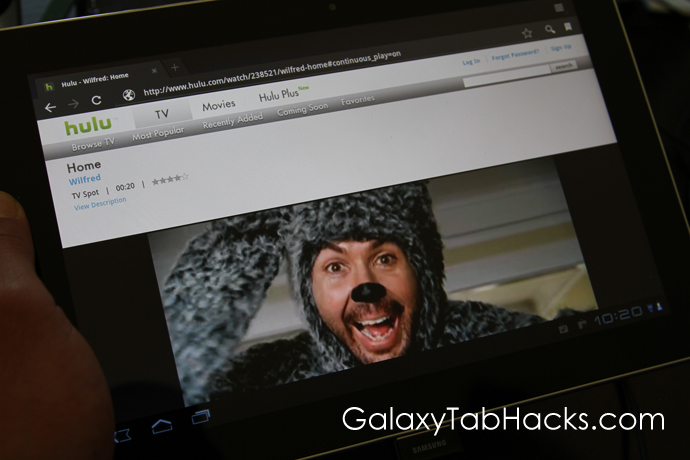


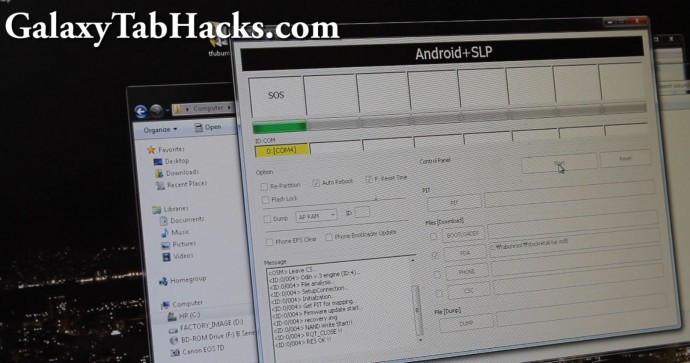
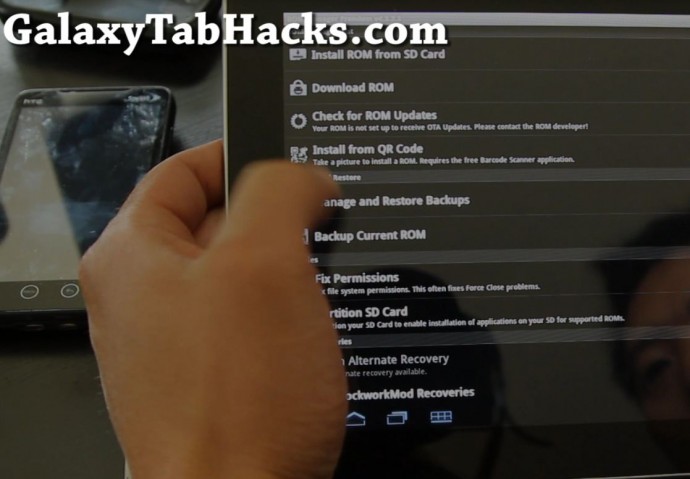
 Subscribe via RSS
Subscribe via RSS
Plz! help me, my samsung tab 10.1 is stuck on the screen where it’s written SAMSUNG. I don’t know what to do, it does not reboot either, it comes back to the same screen after! :/