
It probably won’t be too long before a slew of Android 4.0 ICS ROMs to hit the Galaxy Tab 10.1 but in the meanwhile, you can enjoy Android 3.2 with optimizations to make your Tab 10.1 faster with longer battery life. Try the Galaxy Task ROM, which is based off stock TouchWiz Android 3.2, comes with AdHoc support, USB Charging support, and more goodies you will not want to miss out on.
Download ROM here:
Download Galaxy Task ROM
Donate to ROM Developer here
*Note - This is for Wifi versions of Tab 10.1 ONLY!
If you like this post, please CLICK HERE to subscribe to my YouTube channel, THANKS A TON BUD, I OWE YOU ONE!
Want to stay updated on latest Galaxy Tab hacks and tips?
Sign up for our Galaxy Tab Hacks Newsletter here so you don't miss a single tip!
Sign up for our Galaxy Tab Hacks Newsletter here so you don't miss a single tip!
Categories: Galaxy Tab 10.1 ROMs.








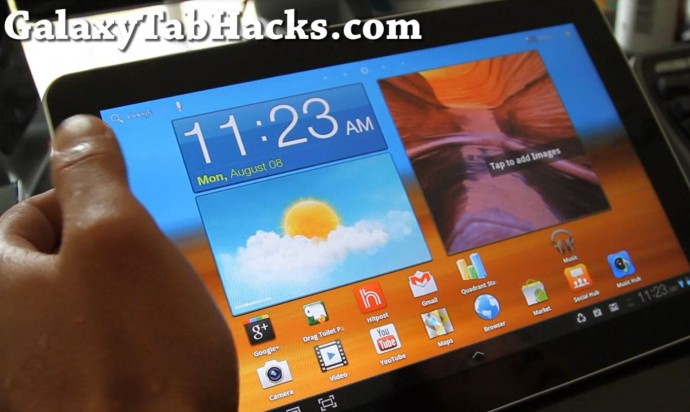

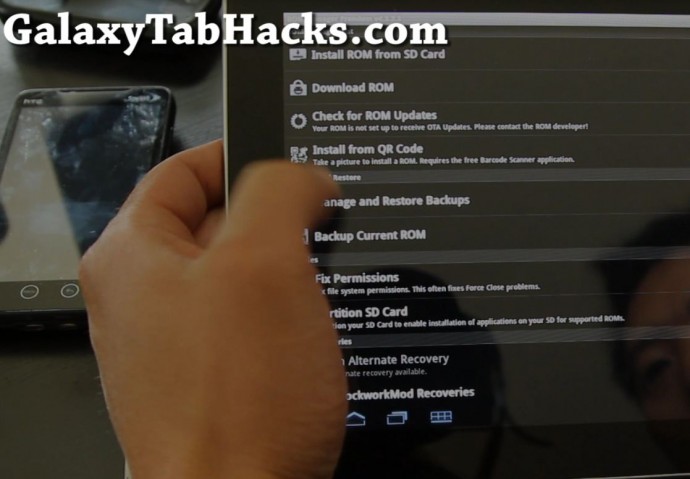

 Subscribe via RSS
Subscribe via RSS
this is a very nice ROM. it is highly recommended, since the factory ROM was pretty buggy. i just encounter one small problem, and that is my battery indicator icon does not truly reflect to the percentage of the power available. do i have to drain the battery? or am i doing something wrong?
You have to recalibrate your battery by letting it sit unplugged and discharged for about an hour, then charge it to full and let it sit unplugged and turned off an other hour.
Great ROM. For some reason much smoother than the original, even with overclocked CPU. It is even possible to recover ones data (clockwork mode -> recover -> advanced -> choose backup -> data). Only problem I encountered was with browser (didn’t start). Wiping cach and data of browser app with ultimate backup solved this problem. So no need configure everything again .
.
Thanks for this great ROM!
I’m running “In Paris” V5… Would you really recommend jumping to this one? I don’t know… how stable is it? Everything works? Camera, Netflix, etc?
Hi! Thank you very much for the post.
This is the firt time I ever try a custom ROM (I got very tired of the laggy and buggy stock firmware) and I’m shocked about how smooth and fast it is. I also set the CPU to 1.4 ghz. The only problem I have is that the auto-rotate is not working (it is active in the menu)… any thoughts? I would appreciate any help.
Same problem. u haven’tgot any solutions yet ?
same problem. any solution available?
Same problem. A fix would be awesome, otherwise I am unrooting.
will this rom available for p7500?
admin, is there a fix for this?
I’m still on Starburst which is a 3.1 ROM. Do I have to flash the stock backup, update to 3.2, and then flash this or can I flash this directly over Starburst (wiping data/caches of course)? I know that is the procedure for most Android phones, but not sure about the tab. Any help would be appreciated.
also curious if i have to reflash stock, then root, then flash this. i know i dont have to apply the 3.2 update (as it is included in rom build) but am curious of the flash procedure.
I recently installed this rom (Galaxy Task) and it’s running great so far. I came from a stock rom and now I’m kinda missing the widgets that the original rom had on them. I did a titanium backup, but it don’t know if the widgets were backed up or not. Ideally, I’d just like to know where I could find those original widgets and some of the samsung apps (such as their market place app). Thanks for any help!
I agree with you on the widgets but ill take the speed increase any day. Beautiful widgets has a nice weather/clock for your homescreen.
I installed the rom and kernel in that order and it works. I like the design.
But unfortunately it keeps giving errors with force close option every 4 seconds.
it says acore process stopped email app stopped android exchange stopped.
and keeps appearing so I keep having to click force close….. other than that its fine.
Would love to have a solution for it. or an alternative… I am new to this so maybe its easy to solve?
I installed the rom and the kernel work very nice. Admin ->By casuality You resolve the USB Charging support with the Android 3.2??
Does this rom fix android wpa2 connectivity?
And is there a way to back up app apk’s or installed app only? (to avoid conflicting data being pushed back to fresh install form different rom)?
It fixed it for my tab, it even corrected the bluetooth issue I was having after doing the 3.2 update.
Is this rom overclocked?
if not can i just flash pershoot’s kernel, or does this have a custom kernel that has the optimizations?
This ROM is very buggy works fine with a small amount of widgets and programs opened, but once you start loading your screens, it crashes constantly, specially when switching between programs or when rotating the screen from the home screen. I tried flashing it twice, once w/out wiping out the data and then doing a fresh flash and wiping all data and both gave me the same problems…
I just went back to BinDroid, so far I have not had any issues with that ROM.
To flash this i just used clockwork recovery, and then just wiped data, and then use the zip file and use install zip file (from the sdcard folder, which is not actually an sd card but actually just a separate data location than os) and it worked fine. My data in the sdcard folder still was safe, so apps that use this data can be reinstalled and can recognize their data.
I have had almost no problems with this rom. This rom seems very snappy and I’ve had less random freezes compared to my previous rom, inParis. I am curious if anybody notices and problems with getting the tablet into usb debug mode. I am a developer and am making a game using unity, and cannot get my tablet into debug mode. When i go to applications -> development -> enable debug mode, it always starts the mtp application rather than debug. Why would this be, and where could this file be that controls this switching so i can compare it to stock android and see what is wrong? Or is it kernel code?
PS: Usb charging doesnt seem to work with this rom. I flashed it and it still doesnt charge off of usb. I hope somebuddy can find out how to fix the usb debugging problem….
Oh btw, version 9 is already old. version 10 is out. go the the forum page and look for the link. Also look at his install instructions to make sure everything goes well.
The only issue I’m having with the Rom is, youtube won’t play…anyone have answer on how to correct this issue?
DONT GET THIS ROM! SO BUGGY LAGGY, SLOW, AND ALMOST IMPOSSIBLE TO USE.
Hello.
After installing this ROM- no social hub, disappeared, the worst thing- no possibility to sens/receive sms messages. Charging the same via usb as was. Only one benefit- CPU 1400. Any suggestions for sms?