If you’ve rooted your Galaxy Tab 10.1 and you want to install new ROMs and kernels with the ability to restore back to your original rooted ROM, you will certainly want to learn to use the ROM Manager, which can help you easily backup/restore your current ROM, which will also backup your current boot image and kernel.
*Note - This should also work on any other Galaxy Tab versions so long as you have ROM Manager app installed, rooted, and ClockworkMod Recovery flashed.
So, here’s a simple guide on how to backup and restore your Galaxy Tab 10.1 using the ROM Manager app:
First, open up ROM Manager app then press on “Backup Current ROM”.
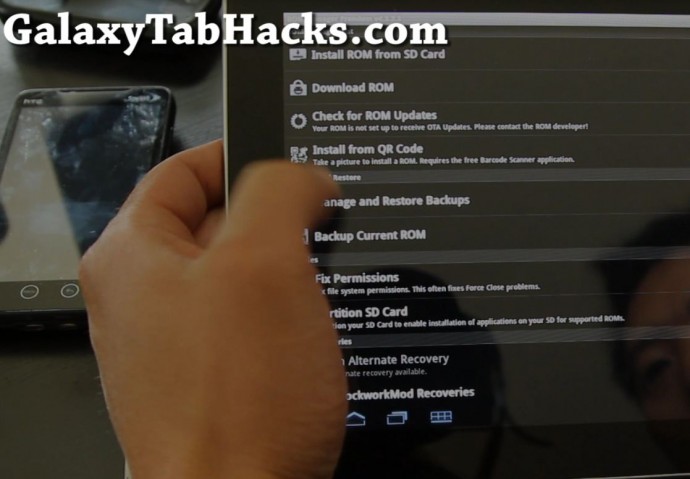
You can enter the name of the backup here, I’ve added “31 rooted” after the date to mark that I am backing up my stable Android Honeycomb 3.1 ROM.

The rest should be automatic, ROM Manager app will automatically reboot into recovery, backup your current ROM, then reboot Tab 10.1. I know, it’s so easy, it’s like stealing.
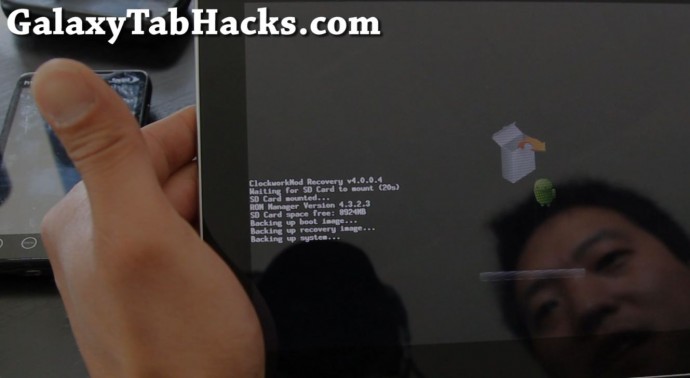
You can double-check that your ROM has been backed up by opening up ROM Manager again and hitting “Manage and Restore Backups”. You can also restore your ROM there.
Also, this doesn’t save anything on your internal storage but does save all your settings and apps.

If you like this post, please CLICK HERE to subscribe to my YouTube channel, THANKS A TON BUD, I OWE YOU ONE!
Sign up for our Galaxy Tab Hacks Newsletter here so you don't miss a single tip!





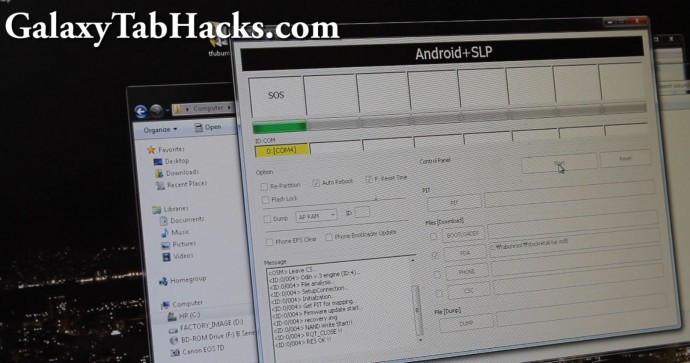
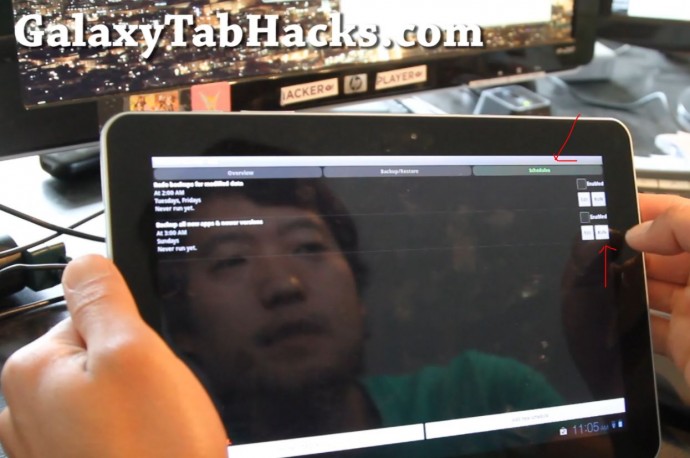




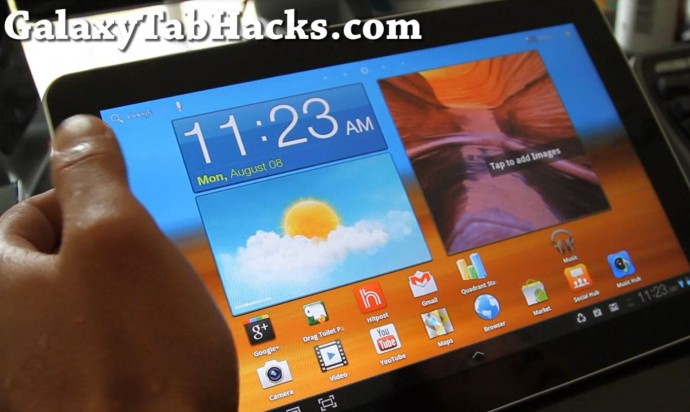
 Subscribe via RSS
Subscribe via RSS
hey, i tried overclocking my 10.1 and when i reboot it after i get the boot_cm file from the odin thing, it will come up with a bunch of weird lines and it wont work after the initial samsung logo, any ideas?
same thing here, have you got any way to restore it?
Hi, admin.
I’ve rooted my tab, and I want to install new ROM. I wonder how can I get the software ” ROM Manager” .
Could you post me, please? It’s so kind of you.
Thanks.
You can get it on the Market!
Hmm, the whole reason for me rooting and wanting to get the ROM Manager is… I don’t have access to the market (WARNING: Don’t by the tab from the P.R. of China XD)
Awesome… awesome.
I only had the Galaxy Tab 10.1 for a week, spend about 8 hours the first day getting it rooted/ad-hoc ready, since then tried to get the TouchWiz update………. finally today I found your website and your instructions are… awesome
thank you very much. for all those who never emailed you… and those who will find this info in the future
I thought I would have to give up or return the Tablet to start again and get the Touchwiz and only after that Root and add ad-hoc, because currently my attempts at updating to the 188mb Samsung update have been met with failure at 26%.
But with your all inclusive Roms……… easy!!! Thanks a lot!!!
I installed the ROM with August updates…….. great great… easy, all is great
However, this updated took away my Ad-hoc network visibility. So I overwrite the wpa_supplicant file in /system/bin just like I did the first time, and this causes “Error” to show under Wifi….. then it’s Scanning but back to Error on completion.
So I put the wpa_supplicant file back, it didn’t fix, not after reboot even, several times. So all I knew what to do is re-install the ROM here [thanks again, great idea], and I am back and without Ad-hoc.
1) First is my question if I could have just erased some Cache and not have to re-install the ROM
2) Second is my question if that wpa_supplicant file is suitable or not. On this note, before the August ROM, my WiFi was dropping even on home WiFi, since the update, NO PROBLEMS, steady like a rock [but without Ad-hoc ability, something i need on the road].
I know about the portable wifi device option but i still want to have an Ad-hoc working…. anyone has Ad-hoc working with the August updated ROM?
problem solved - your Ad-hoc fix on this website is from after August 3rd, and has the right wpa_supplicant to use with the August ROM, so it’s all good
I installed ROM MANAGER v4.4.07 , but when i tapped the Backup Current Rom showing the notification about notification requiring installed ClockworkMod Recovery .
Then I taped the ClockworkMod Recovery, but there is no sort my Gallaxy Tap 10.1 !
There’s only Galxy S i9000. Is it OK? If i install the that one?
does the rom actually do much for performance, i just installed the kernel and that made this tab snappy. I got around 2900 on quadrant. Will the starburst rom increase that, significantly? I just dont want problems with the market or anything else like i have seen in other comments.
I tryed Starburst rom work fine but i loose 3G capability its for gt-7510 wifi only version i gues.
Time for 2nd try same thing but with modem tar from “P7500XXKF8_OXAKF8_XXKF8″
Hi
Great advice thanks!
I bought a GT-P7510 in China but live in the UK. I’ve just returned home, and simply want to update the ROM to the UK factory version…
I’ve Rooted it using your easyroot instructions and all looks to have worked…however, because it is the Chinese version, I have no Android Market on it, and so I can’t download RootManager…
Any advice on how to fix this?!
Thanks
Mark
how to backup the original kernel??
why i clicking any action in RM, it will appear “An error occurred while attempting to run privileged commands!” ??
I’m having same issue with RM app. But you can do your backups booting in CWM recovery (power+ down > down > up).
Hello! I did the root on my phone and the battery lasts no more, as I put the original kernel devolta? already formatted and nothing … ‘m from Brazil
I just installed ROM Manager and went to back up my ROM first, as instructed above. When my Galaxy Tab 10.1 rebooted it got stuck in a boot - turn off cycle. It won’t do anything now. Can’t get it to boot up. Can’t get it in Recovery mode. Nothing. Have I bricked this thing or is there a way out of this? I had already successfully rooted my GTab. Backing up the existing ROM should not hurt anything.
Same here just keeps rebooting all the time. Got this way after backing up my tab with RomManager. Any replies here yet how you got out of it?
thx
I have Samsung tab10.1 only 5 day. In original ROM is program SocialHub, YahooFinance, DualClock, ApMobile, Exchange. Do you know, how this program uinstall, or kill for all time? Do you know how stop ( kill ) original GPS nav. after start device? Thank you.
can you please tell me the version of rom manager you used? Im having problems like server error when trying to backup mine….
Tanks! =)
I have problems when it reboot automatically. it blocked and show error android picture. what should i do??help me…
Getting into ClockworkMod Recovery.
Hav a 10.1 Verizon 4G LTE tab that i hav rooted (OK) backup ROM and it fails. Keeps rebooting Samsung logo comes and goes. I can get up the 2 logos but when i choose CMR i just reboot and reboots.
I can also get to download mode but is there a way of booting via usb?
thx
i have a huge prob,i have rooted my galaxy tab 10.1,i have rom maneger,but i forgot to backup(idiot),and now when i wanted to overclock it,after instaling Boot-cm_26…bla..bla…when it reboots after logo”samsung galaxy 10.1″ it crashes!!plz help me,or im so dead!;(
I downloaded two zips on my sd card and installed them. One was for removing CIQ files and the other for a theme which was for v2 and i accidentally installed it on v4 after which my Samsung Tab 10.1 just won’t move further from the SAMSUNG logo screen. please help, i have no idea what to do
Anyone have a backup for the galaxy tab 10.1 wifi when it had the orginal HC 3.1? using the rom manager
hey thanks already for a lot of work that u do to get us the good stuff,
i installed the kernel 2.3.36.4 to overclock my gtp7500 didn’t really feel any difference in performance but the other thing that happened is that the imei number was lost, and here in UAE the network guys have blocked the imei-less devices from logging on to the network, any idea how i can get the imei back i wrote it down before flashing
guys please at least u can say no
There were a bunch of weird lines appeared after I restarted my tablet. PLEASE HELP!!! I’m doom.
Hi, when I want to backup my ROM, the tablet freezes for 15 seconds and than It turns to the Rom manager screen and nothing is backuped! Any Ideas how to solve this? :/